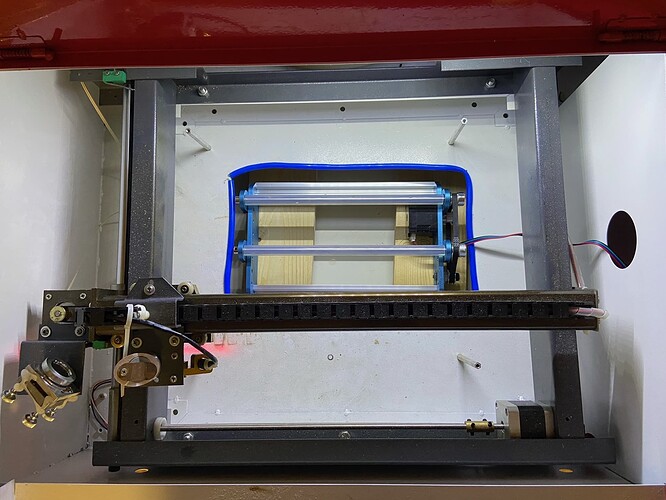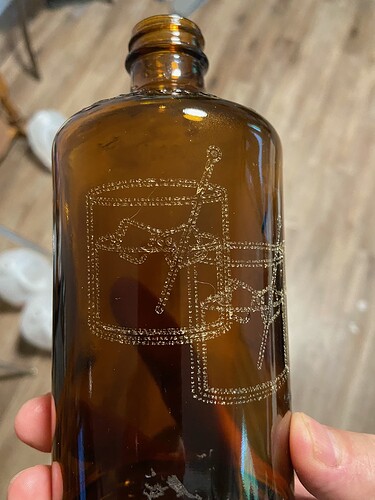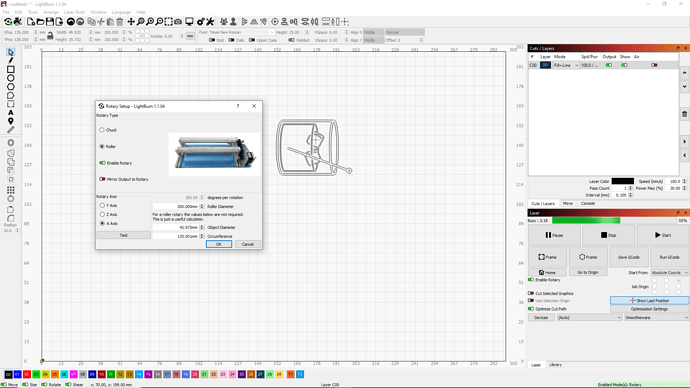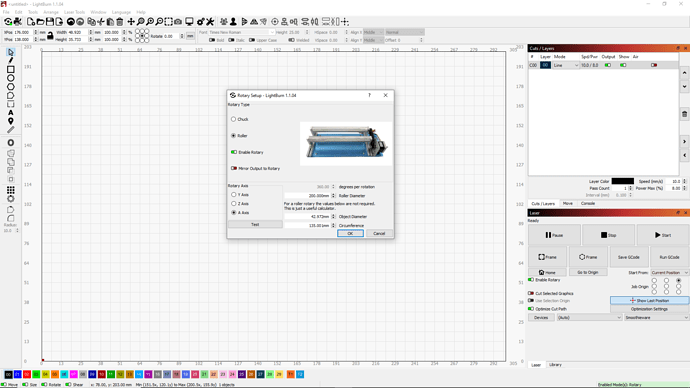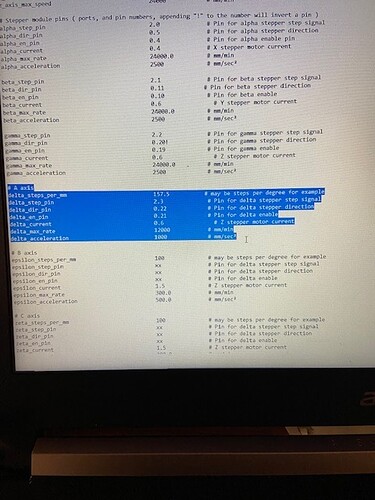Recently added a cheap Genmitsu roller rotary to my K40 with Cohesion3d board and plugged it into the A axis. I can’t find a way to change degrees of rotation on the rotary setup. It’s greyed out at 360 and makes it difficult to adjust how far it spins. Videos I find on the subject they have the ability to change this, but Lightburn must have changed this in the latest few versions. I’m using the lates lightburn version 1.1.04
Thanks for any help
What options does it give you?
I’ve used the Ruida for my rotary, but it’s set up by steps/revolution.
Most of the time in Lightburn, it won’t let you change things (grayed out) that it can’t change in the controller.
Might want to post a screen shot of the rotary setup… There are many around with your type of controller.
![]()
@jkwilborn
Thanks for the reply. Attached is a screenshot of the rotary settings. I tell LightBurn that my rotary rollers were 200mm in diameter for it to not stretch the image. It prints pictures fine, but a word will have letters scored on top of each other. For example, if I type “TEST” the E and S will be in the same place.
Uploading: image2.jpeg…
The only thing I can see that may affect things are that the controller shows busy.
On the Ruida, Lightburn reads configuration data from the controller. If it’s busy, it can’t do that.
Might let us know the dpi and I’m sure the driving wheel is not 200 mm…
Is there a configuration for the controller board related to using the rotary that may have to be set?
![]()
Sorry, my laser was in the process of a test cut when I took the screenshot. My driving wheel is 12mm, but if I put 12mm in for wheel size, my piece will rotate very fast and stretch the image around the piece several times. After trial and error I found 200 mm to be the sweet-spot.
As for DPI, I’m not engraving images yet, just Lines or Line and Fill.
What I thing is happening, is my Jog or Whitespace speed is too fast and it’s causing the roller to spin too fast and bounce my test piece. I cannot figure out how to slow that part down.
Did you read over the setup for Lightburn… It mentions specifics about the C3D boards specifically at the end of the setup…
Check it out, especially the end on your board and how it’s configured.
https://lightburnsoftware.github.io/NewDocs/RotarySetup.html
Good luck
![]()
Oh My GOSH. THANK YOU!!! I didn’t know I would have to go in and change code. This part helped. I had to take the SD card out of my controller, and changed the Delta Max rate and Delta Acceleration of my A axis. This slowed down the Jog Speed and now its perfect.
“The steps per degree number, along with acceleration and maximum speed will need to be set in the appropriate location for the controller. With Smoothieware, it would be the ‘delta’ settings in the config.txt file on the controller.”
This topic was automatically closed 30 days after the last reply. New replies are no longer allowed.