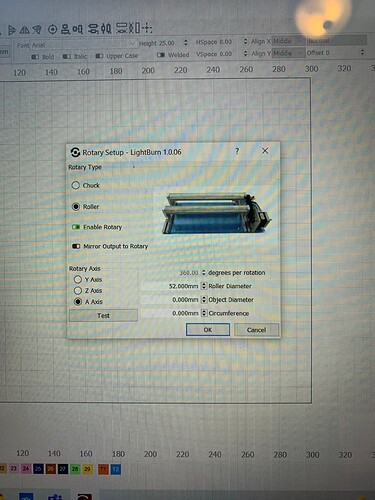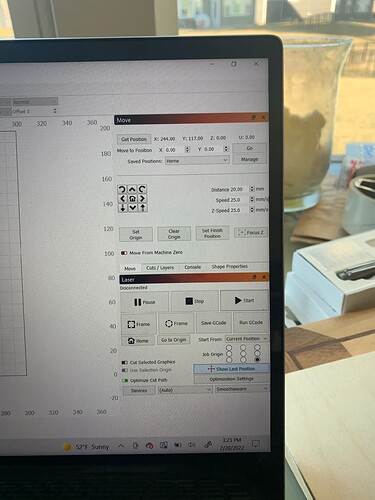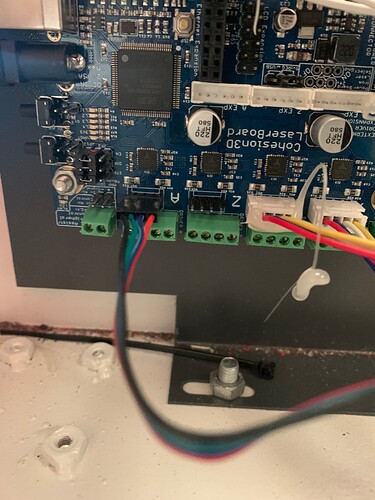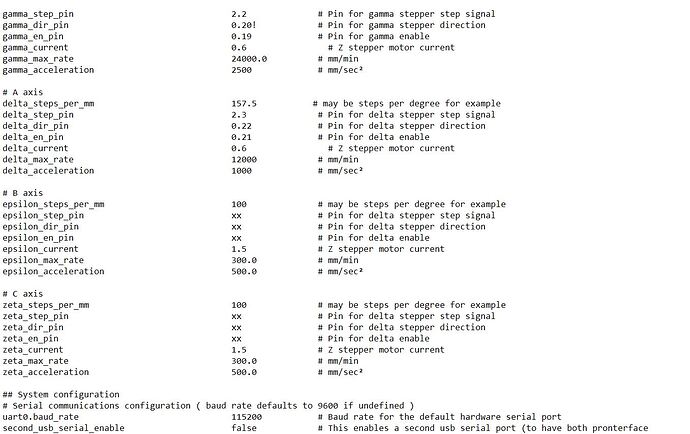I have an OMTech K40 running a Cohesion 3D board. I got an HM Rotary (2 phase 4 wire stepper motor) but cannot figure out how to set it up. I followed some youtube videos but am still lost. Anyone have any instructions or advice.
I have a Ruida, with a PiBurn rotary…
Don’t have your equipment, but what’s the difficulty…?
![]()
Good question… On my machine I have a stepper driver, which is where you set your steps/rotation.
This isn’t handled by Lightburn.
Here’s a link that is supposed to address that. I don’t know what firmware you have installed.
Good luck
![]()
Ok. That makes sense, but I am not exactly sure what I need to adjust. I have my rotary plugged into the “A” port. Looking at the coding, should I change the coding in the “A” axis to get the desired change. The link you sent me is for the X axis. Also, I was told to start by setting it the steps to 4000, but the coding is not in steps. I think it is in steps/degree - 157.5
You maybe correct, it appears steps/mm which sounds odd…
Try this link, from Cohesion3D…
Seems to be more specific… I didn’t go through it, just skimmed it…
![]()
This topic was automatically closed 30 days after the last reply. New replies are no longer allowed.