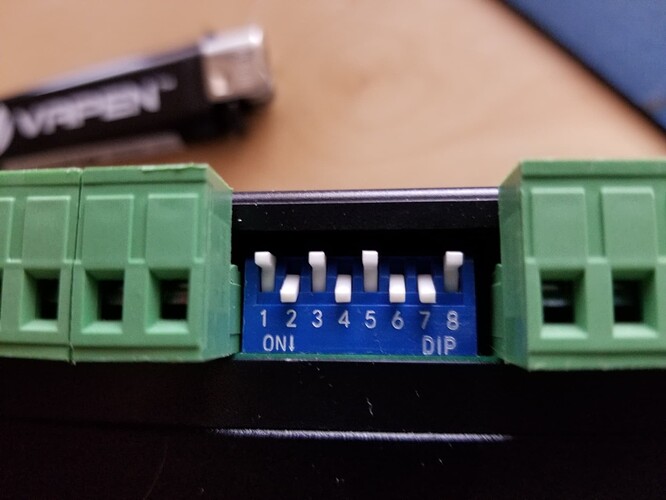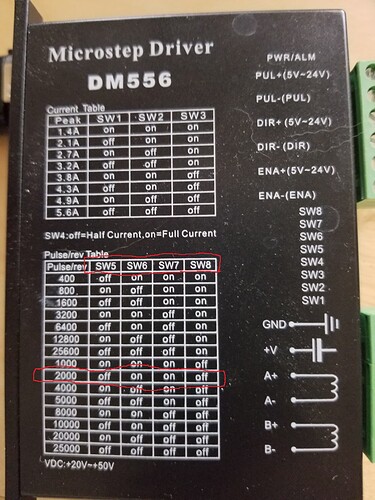Rotary setup is really pretty straight forward…
Whatever axes you’re using, read the motor drivers steps/rotation off the switches…
Match them up with the placard…
My setting is 2000 steps/rotation.
With a chuck type, you would use this value in the rotary gui.
If it’s a wheel type rotary, you need to apply a ‘ratio’ of the motor to the driving wheel.
Mine is 2.5 the motor will turn 2.5 times for the ‘wheel’ to turn one rotation.
Steps/rotation is 2.5 * 2000 = 5000 in the gui…
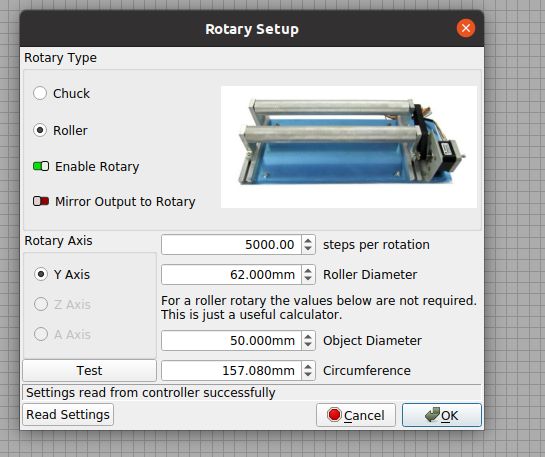
You will have to enter the wheel diameter, 62mm in my case.
For the chuck type, you will have to enter the diameter of each object…
![]()