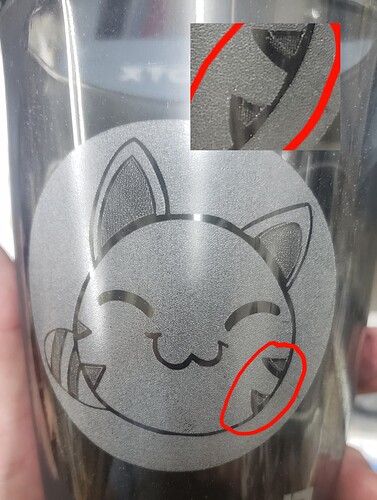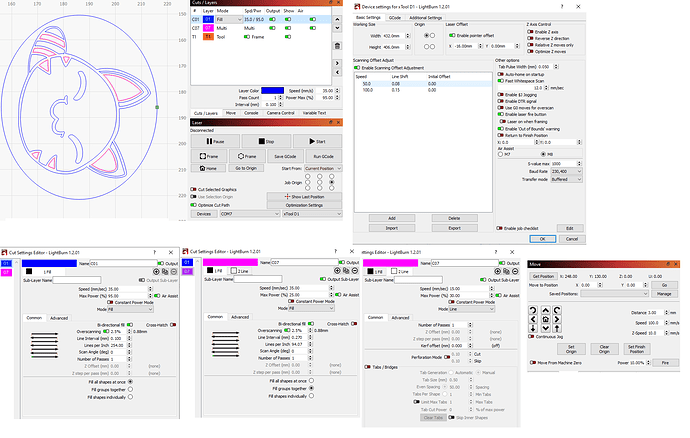Hello, I’m engraving a glass that is attempting a two-tone effect by using different line intervals. The “darker” layer has a fill, then a line. My issue is that between the layers the rotary rotates quickly which is causing the cup to slip and the result is misaligned.
I’ve already lowered the speed in the move tab (which fixed the same issue when framing) and put the Fast Whitespace scan to 12mm/s in Device Settings, but it still is moving quickly when beginning the next layer.
How can I force the rotary speed to be reduced while the laser is not firing? I’m using an XTOOL D1 with the XTOOL hot-dog rotary.
Generally the rule is slow down… but this does not appear to be the issue at hand.
I would attempt to lower the acceleration allowed for the rotary axis.
Accelerations will be in Machine Settings and hidden by a tiny arrow in the Outputs Setup bar. Click the arrow to reveal the settings.
Edit - Machine Settings - Outputs Setup
Your power and speed settings look great.
Thank you for such a clear question with great screen caps and the picture. It makes it so much easier offer advice.
Thanks for the suggestion. I found the screen and tried that, but although I clicked ‘Write’ and Lightburn indicated success, if I clicked ‘Read’ it would revert to the default values. A member response from one of the unofficial xTool Facebook groups said that xTool locked their firmware to make these types of adjustments impossible.
Your suggestion may help someone else with a different machine though!
This topic was automatically closed 30 days after the last reply. New replies are no longer allowed.