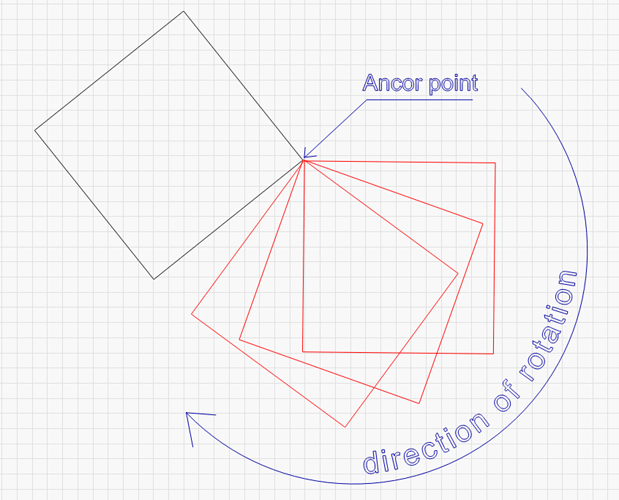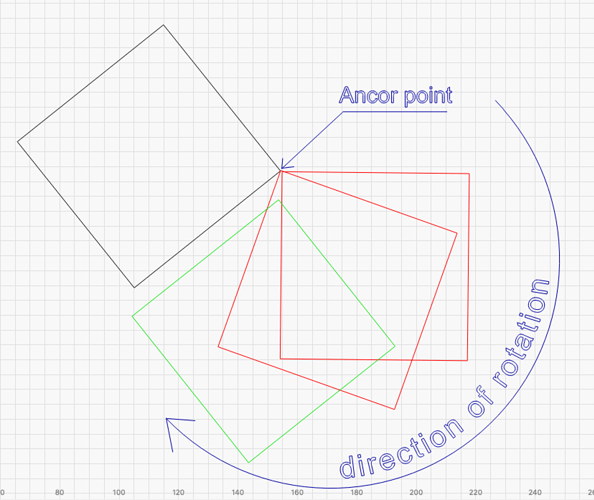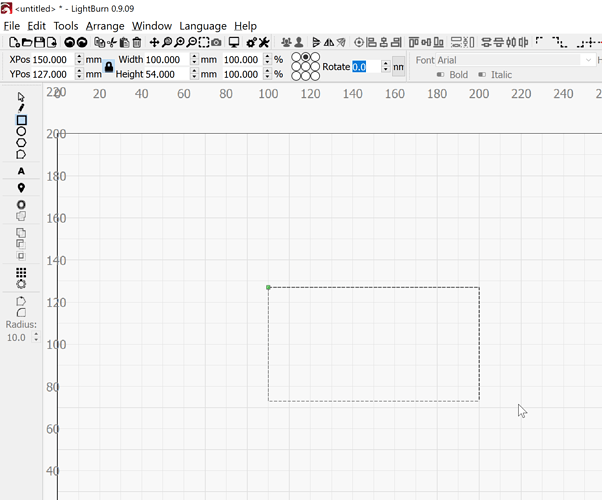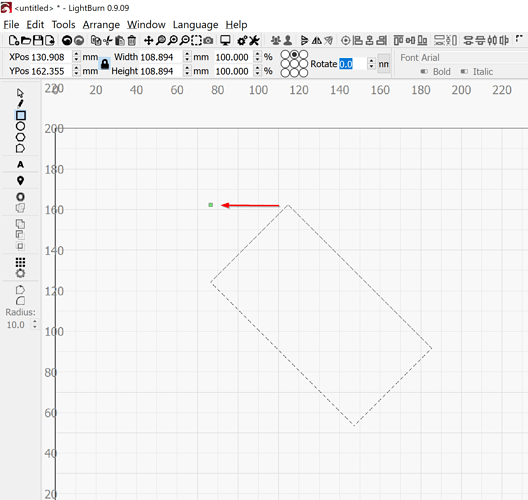Is it possible to rotate an object around a specific point and not just about the center of the object?
For example, snap one corner of one square to another square and then rotate it so that the square comes to the other at the same angle and side by side.
The rotation point is set using the 9 circle button near the upper-center of the LightBurn UI.
![]() To rotate from center
To rotate from center
![]()
Is this what you are asking?
It works as Rick suggests when you type a rotation number into the entry box in the toolbar. For drag rotation, it’s always from the center.
thanks for your reply, but it does not meet my need. When using angular function, the objects lose their anchor point and manual alignment is required. I use this action very often and I think this feature will make work easier.
Just noted that this does behave weird. It anchors the envelope corner not the individually selected object.
Note that in this example it moved the anchor from the corner of the rectangle to the corner of the boundaries instead of keeping it anchored to the corner of the rectangle like the OP is asking.
Before 45-degree rotation
After 45-degree rotation
It doesn’t seem to work with the handles and dragging with your mouse, either. Only the degree input box up top.
You can rotate manually and then use the point-snap features to drag the object to the correct location. I don’t have a way to display or alter the pivot point of an object which would need to happen first in order to make this work.
This topic was automatically closed 30 days after the last reply. New replies are no longer allowed.