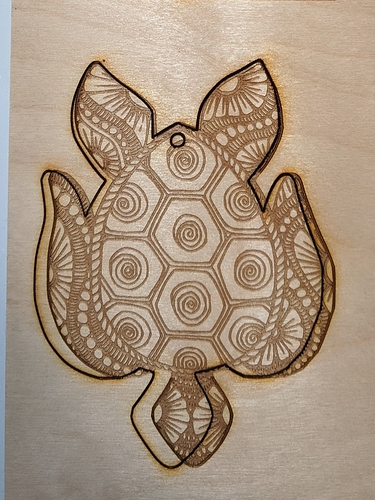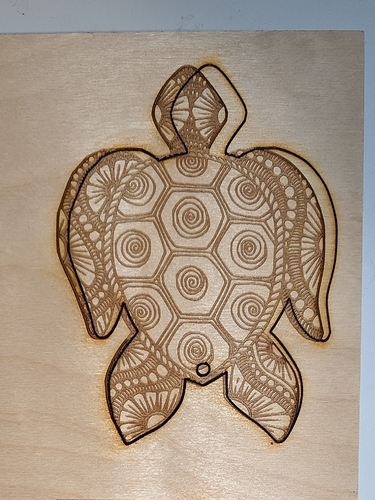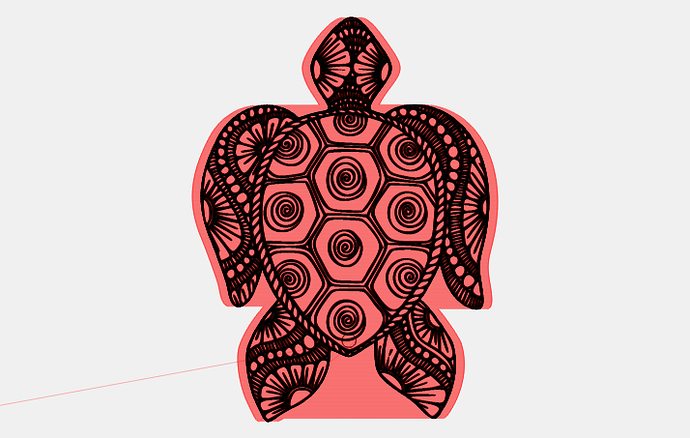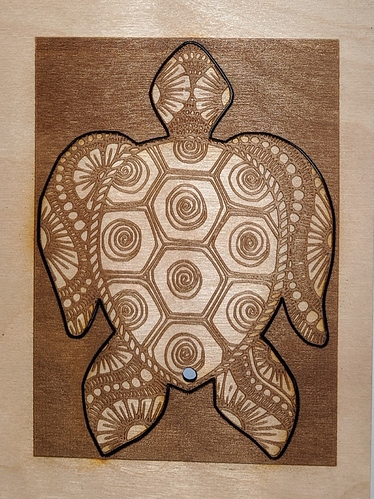Currently running my laser with Cohesion’s Laserboard and Smoothie. All belts are appropriately tensioned, steps calculated, mirrors alligned, and material secured to the bed.
I have been tying, with no avail, to cut images out along their outer most edge so that I can use the most of my materials.
My Process: I first import the image, use the built in trace image tool, delete the original image, select the trace and un-group it. I then select the outer most vector duplicate it and assign the duplicated vector to a cut layer. I then align the cut vector layer with the image vector layer so that they overlay one another. I then assign FILL for the vector image layer and LINE for the vector cut layer. I set both to output.
This is what I end up with if I first fill and then cut. Origin bottom left of image.
This is what I end up with if I first cut then fill. Origin bottom left of image.
It doesn’t seem to matter if I select absolute location, current position, or user origin the output is the same. I have also tried homing between the raster and the cut by outputting them one at a time with no difference noticed. I tried updating LightBurn, re-flashing firmware, and checking my config file. Here is what the image looked like when viewed in LightBurn’s preview.
I thought at first that maybe my x-axis stepper was skipping steps during the raster, so I reduced the speed and acceleration. That didn’t help. But then I got to looking at the image and it seems like the image is rotating. As the raster progresses it moves farther and farther to the left (See second image: the head is much farther off the cut than the feet).
The only thing I have found that works is when I import the image, use the built in trace image tool, delete the original image, select the trace and un-group it. Then select the outer most vector and assign it to my cut layer. Because I removed this layer from my image layer, I am left with the inverse image. To combat this I create a box around the image and assigned it to my image layer. I set both layers to output.
Origin Bottom left of image.
No speed or power settings were changed between any of the above images. The only change was to box out the image and not have the two outer layers overlapping. I feel like I have checked everything mechanical that I can think of.
Any help would be greatly appreciated.
Thanks!