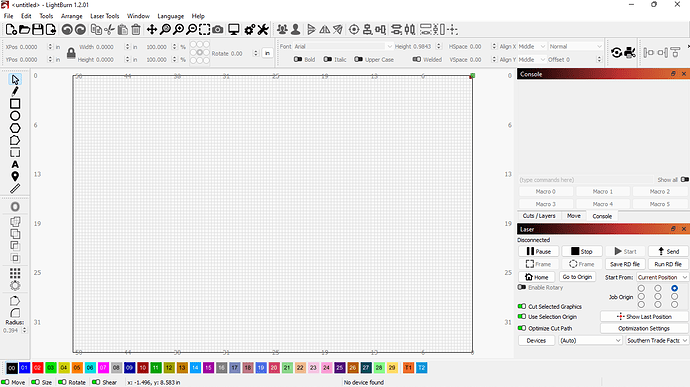I cannot get Lightburn to run my Rotoboss Rotary with my 130w CO2 laser. Anyone have this same issue?
Which Ruida Controller does the engraver have? I’m pretty optimistic that someone is already talking to one of these.
Do you have the required DSP Licence option for LightBurn?
Have you run this laser with other software on this particular computer? This could help us confirm the drivers and communications are working.
If not - the next step is likely communications setup and troubleshooting.
Hey John! My Ruida Controller is a RDC6445G-LM(EC). Forgive me, but I don’t know what a DSP License option is. The rotary is currently working using RDWork V8, however, I prefer Lightburn. Thanks
Hey John! My Ruida Controller is a RDC6445G-LM(EC). Forgive me, but I don’t know what a DSP License option is. The rotary is currently working using RDWork V8, however, I prefer Lightburn. Thanks
Can we do the communications setup and troubleshooting?
Did you leave me?
If you’re already using LightBurn with a Ruida, Trocen or Boss branded controller then you have the Licence (or at least a trial) to run it. The small mass produced inexpensive, blue diode lasers often use Gcode to control them. LightBurn offers the low cost G-code licence option but it needs to be upgraded to the more complex control system to run the Ruida controller or the new Galvo lasers (with more on the way).
More about that here if you like:
You bet. First question - Which licence do you have?
Second question - Are you using the same computer for LightBurn that you were using with RDworks? - If so, the driver is installed and we can skip that step.
How are you connected to the Ruida controller? Ethernet? USB? Through a switch, router or hub?
We try to get to all of it, but there’s a lot to do and read here. Staff don’t always answer right away and we get a lot of really high quality information from the community.
If you purchased LightBurn through the email you used to sign up with the forum I can look into the LightBurn Licence level that you purchased and see if that’s where this is stuck.
I connect my laptop using USB. It is the same as the RDWorks
Device types enabled: GCode, DSP
Great! With RDworks shut down, and lightBurn up and running, open the Laser window and the Console window in LightBurn and capture the image of your screen with Microsoft Snip or one of the printscreen hotkeys and drop that image into your reply here. The Console window will confirm connection status and the Laser window will confirm which laser you’re intending to communicate with.
If RD Works was running and connected to your laser and LightBurn was launched second, LightBurn would have been unable to access the USB port.
I’m away from my machine until 6pm ET. Can I do it then?
You bet - The Forum is Asynchronous.
You might get answers overnight from staff in Australia or New Zealand or some of our late night creative team. There is no assembly line here to bolt stuff to - it’s all just open to share with whoever is around.
In the middle of the Bottom of the Laser window, click the COM button to see how many manually selectable choices are available to you. To select one of the COM ports, click it when it’s listed that way. Please test each one, and wait several seconds for a response in the Console window. Once it connects, you should be able to proceed as expected.
I will be away from my laser for a few days and will perform this test when I get back. OK?
This topic was automatically closed 30 days after the last reply. New replies are no longer allowed.