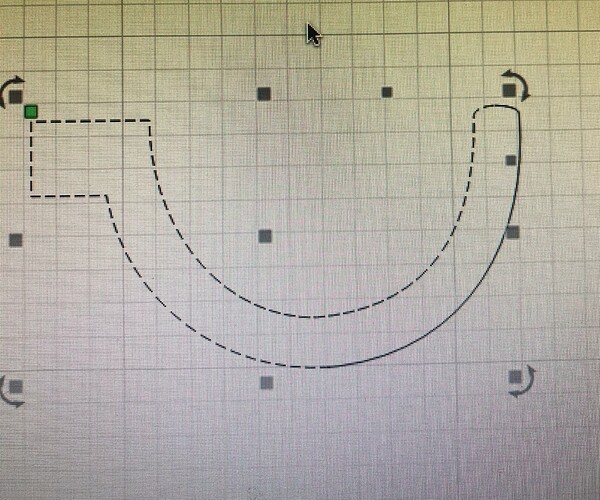Used AutoCad and BobCad for many years doinf cnc inlays in custom pool cues. Trying to design with lightburn to keep from transferring files all around the computer as the scaling changes. The two things that I can not seem to do is round a few corners (fillet in AutoCad) or make this a complete path. It just wont work. When I highlight it the dotted lines do not go all the way around. They stop where there is the slightest break in the line. Tried ALL the options to auto join them but nothing works like they show on the you tube videos. Cant even get a circle and box to weld. Anyway what are the secret key strokes that make this happen?
I would like to round off a few corners and get a complete path when I click on the design.
They are different segments. When it’s selected as in the shot you posted, use the ‘node editor’ ![]() to examine them.
to examine them.
You could post the .lbrn2 file, but using the upload icon on the toolbar ![]() or drag and drop it on the replay window.
or drag and drop it on the replay window.
![]()
Thank you for the reply. I dont quite understand. They are individual lines that are connected.
There is a command to auto join them but it dont do that. They should show as one path. Also No matter what I try I can not get the corners to round with a radius. The radius tool will change the corner nodes color but does nothing when you click any of them even set to a .1mm radius. I have watched videos showing how to radius a corner … it just dont work for some reason.
It needs to be a closed path as far as I know. That piece is not a closed path.
Take a few an use the node editor, it’s great for this… or upload the .lbrn2 file and I’ll look…
![]()
This topic was automatically closed 30 days after the last reply. New replies are no longer allowed.