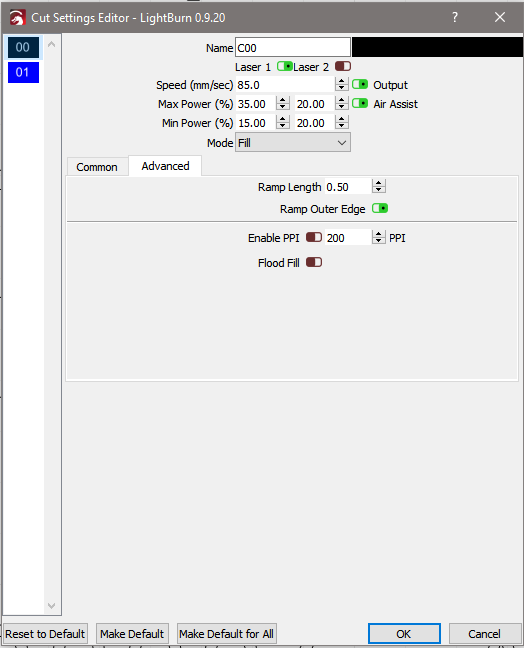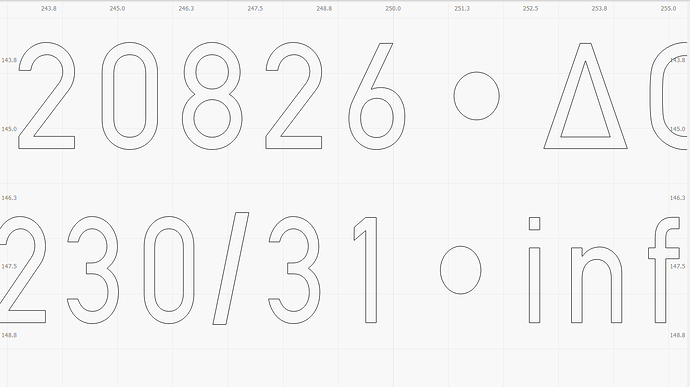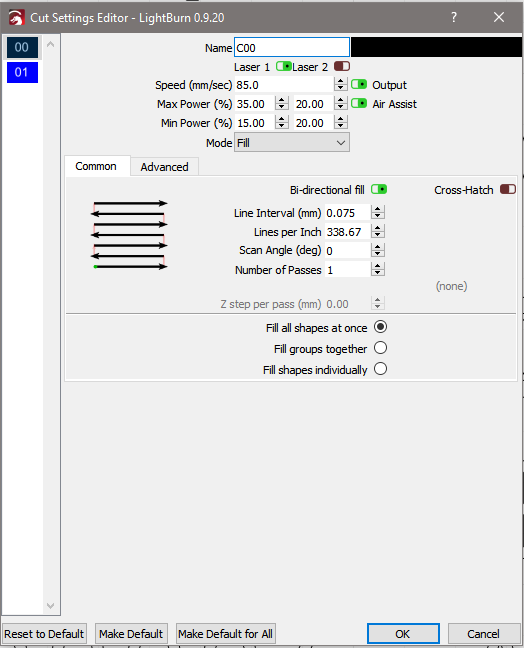Hello,
I am having trouble creating a proper rubber stamp. Any text less than 10pt, especially 6-7-8pt text, comes out as a thin rubber line instead of a flat area where ink can be deposited. I am uploading 3 screenshots, 2 of them are the settings that I used and the third one is the text that I am trying to engrave onto the rubber.
I have tried speeds from 85-250 mm/s and power % from 30-70 and found that 85-100mm/s and 15-35/40% produced the best results so far. I am using a 1.5" meniscus lens, my tube is 50ish W. I have found and set my machine at the optimum focus point.
My workflow is as follows: design is created (vector) in Corel Draw > Published to PDF > Imported into Lighburn. The only thing I am unsure of is if it’s better to export my design as raster (e.g. JPEG) instead of vector or if my LPI setting is the best one I can pick.
How can I make the text come out as a flat area instead of a thin line? I’m pretty sure the solution is related to how lightburn instructs the machine to engrave the rubber, so I must be using a wrong setting for something.
Thank you in advance. I will try to post a picture of the rubber stamp that is made later today. Happy holidays.