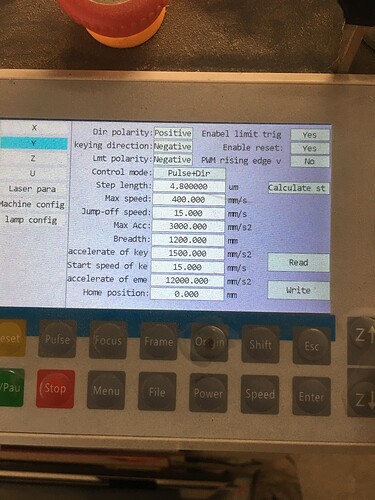Hello all… Had a problem recently with my laser using Lightburn when trying to run my rotary attachment. Apparently I have the Ruida 6445G controller that seems to be very problematic when using a rotary. I’ve read several threads on the subject of not getting any response or weird things happening when trying to enable a rotary. Things like Y axis not moving at all…weird “frame” movements…nothing happens when you press send from Lightburn…X axis working fine as far as measurements but Y axis is way off. I saw a few threads that claimed a solution but only when using the U axis.
Well…I found a solution. Lightburn seems to want to control the rotary on the U axis on this controller and my machine. Probably the “correct” way to do this is to get another driver and install it to the controller on the U axis. And while that doesn’t seem all the difficult, I needed something right now. And maybe this can help someone in the future…
So I got to thinking that all the addition of another driver is doing is still using the U axis to control the rotary. What if we still used the driver and motor of the Y axis, but just move the connector over from it’s normal position to the empty position of the U axis? That’s right…just open the side of the machine where the controller is…find the Y axis output connector…unplug it…and plug it in the U axis output. Done!
MAKE SURE TO TURN THE MACHINE OFF WHILE MOVING THE CONNECTOR
Once the connector is moved, turn the machine back on.
From there, just make sure you go to the settings menu on the control panel and “enable” rotary. Also go into the manufacturer settings and set up the U axis just like the Y axis. From there, connect the rotary as normal, and “send” all your files to the controller from Lightburn and start jobs from the control panel.
You’ll also find that the U+ U- work to control the rotary.
Works great and I finally get to use my rotary. And while it may not be the most elegant of solutions, it’s definitely quicker and cheaper than adding a new driver for someone that may not have that ability.
Good luck!