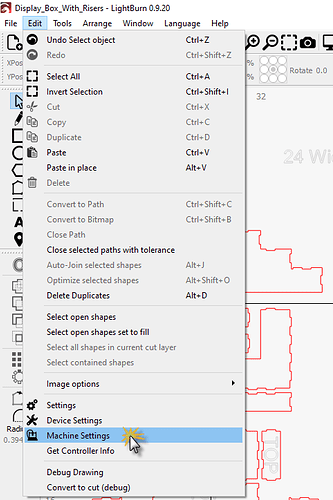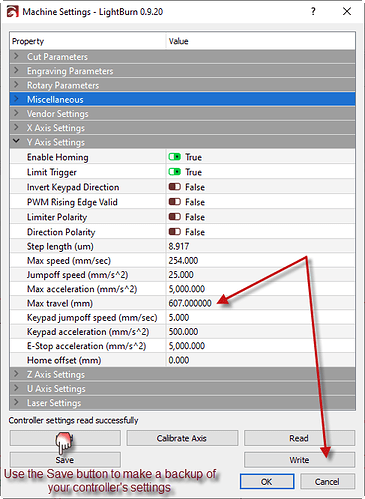Whilst running my first full size plate I noticed the Y
axis was running onto the machines edge metal, by
about 5-8mm. I have been running lots of test plates
and had no problem with this.
How do you set the X Y margins on the laser, or what
is the problem.
Do you get any error messages from LightBurn or on your laser control panel HMI? Do you see any errors in your control panel for a failed limit switch? Does your machine Home as expected when you first turn the system on?
With a properly operating and configured Ruida-based laser system with properly working limit switches should not allow you to move into any rail or “machines edge metal” without warnings or errors. Was this system purchased or is it a personal build?
When you set up your device in LightBurn, you tell LightBurn the size of your laser bed. You want this to match what is set in the Ruida. You do not define a “margin”. Once done, LightBurn “knows” the real size of your laser.
Does your machine have homing limit switches and if so, when you power on the machine does X and Y home (to find 0,0)?
If yes, and if what you describe above is happening…
… then you need to adjust (reduce) the Max Travel setting on your Ruida controller. Lightburn provides access into this setting (making it easy to get to compared to using the controller’s keypad) through Edit : Machine Settings
In machine settings under the Y Axis Settings, you can reduce the travel appropriately. After adjusting the value, you must write the change to the controller. I also recommend that you back up the entire configuration of the controller to a file on your computer prior to making any changes. You can do this using the Save button.
And as @Rick explained:
You do this through Edit : Device Settings
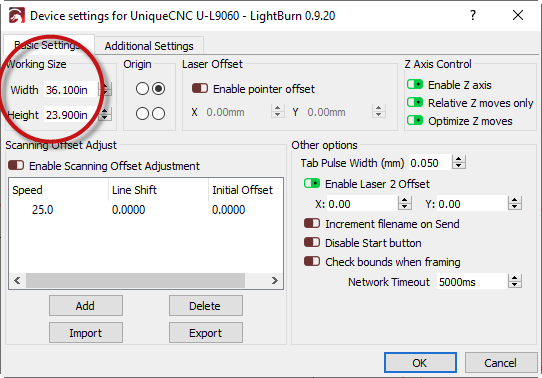
This topic was automatically closed 30 days after the last reply. New replies are no longer allowed.