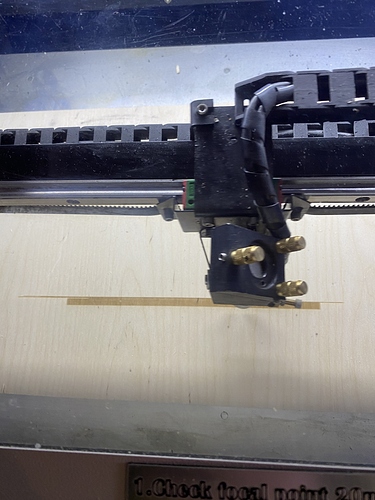Won’t let me upload video from my phone but it will start engraving say 150 mm width of pic but not straight then 3 passes up it will go 150 mm wider so now it’s 300mm then go centre of board engrave a line there so I stop rest controller to home and then it’s fine but I have tried every possible combo speed and power and the lighter shading I get no results.
You got to learn your laser machine. Try with low resolution first, low power or simply make a dithered grey scale to test. If you have good results with grey scale you should really have no problem with dithered pics.
If your machine jumps around try uploading the picture to the machine first and start from the machines memory.
I guess you are starting the job directly and you do not load it to the controller first?
That is a data transfer error.
Speed and power are only two settings that control how images get sent to the laser, and are arguably less important than DPI. What DPI were you using? If it was foolishly high, like 600 or so, that would explain why it’s stalling. If the DPI is really high it could also explain why you don’t get good output - it can just bleed together if the dots you’re asking for are too small for your laser to make them.
If you send a really high DPI image to the controller using ‘Start’, it is both running the job and still receiving the job, and photos take a huge amount of processing power. The controller is getting overwhelmed and misses data, failing the transfer. If you ‘Send’ the job, so it’s just sent to the controller, then run it from the panel, the Ruida is only running OR receiving the job, but doesn’t have to do both at the same time.
Thanks for your reply I have tried a lot of dpi settings I never go over 318 but you can actually see the laser is not firing on the shaded parts. Yes that did fix the problem I now send to controller thanks. There is no happy medium because I’m ever to high or to low and numerous posts and videos no one can come up with an answer on Facebook just must be a bug. They told me to got onto this forum. I am only going up down .1 once I’m close. Just don’t know what to do from here
Thanks mate
Different lasers will fire at a different minimum power. If the minimum power is not enough, the laser will not fire at all and therefore you will not get the proper dithering in the lighter areas. Unfortunately there are a dozen variables that will affect how your photo comes out such as the material, the dither method, DPI, difference in min/max power and of course speed.
I would set up a grid of different settings to compare only changing one variable at a time. I am sure you will find your ah-ha moment.
If the laser is firing the entire time when trying to do a dithered photo, but works for grayscale, there’s a decent chance that your power supply is damaged. If you try to run a simple cut file, does it fire the laser on the way to the start of the cut? If so, that’s a dead high-voltage PSU.
I have tried what you said but power supply is ok. I just got da gimp v3 and that has a very light shade when processed. If I use this the laser does not fire at all. It only seems to fire when the image is almost or is black light greys don’t engrave unless I hit 79% power but then the darker shades burn right through the ply. It is puzzling me.
This topic was automatically closed 30 days after the last reply. New replies are no longer allowed.