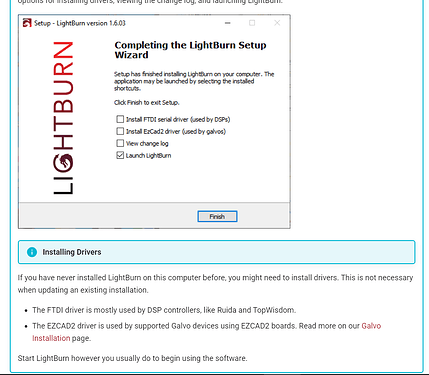Goodday
I have trouble to connect to the Ruida controlller from lightburn on my new laser machine. I have tried the edit, machine settings… option but does not read anything. Did connect cable with laser and laptop but still nothing. Can Lightburn please help me to set this up remotely?
Hi @Lana72
We do not offer remote assistance of that sort. We’re happy to help here or via our support team via email support@lightburnsoftware.com
We have a guide Find My Laser - LightBurn Documentation
Note @parsec post above about the driver file, it is important to ensure you have installed that.
Other common problems:
Check that the USB cable is connected to the correct socket on the laser cutter itself. I wish I had a $ for every time I’ve connected to the socket intended for the USB stick.
Check on the laser engraver itself, make sure there are no error messages on the screen that need clearing.
If you are running an older software like RDWorks, close it.
It’s dangerous to run these remote, so it’s not a suggested option with Lightburn.
I suggest you dump the usb connection and use Ethernet. You can put the laser on your lan and use it without any of the headaches that you get with usb.
It’s still not recommended that you run these without a physical presence at the machine. They have been known to quickly catch on fire.
![]()
you may also want to check if the connectors are connected to the controller loose connections happen too.
This topic was automatically closed 30 days after the last reply. New replies are no longer allowed.