I have already replaced my 100 Watt power supply to trouble shoot, but I still having problem. When I turn the power on to my laser, water pump, air compressor etc., the display panel momentarily flashes then goes blank. No laser firing when I pulse. Need help to figure out if my Ruida controller RDC6442S-B(EC) is dead and need to replace.
When it was working fine cutting the pieces, I am making out of 1/8" Mirror plexiglass, my settings were:
Power: Max: 47 Min. 47
Speed: 9 mm/sec
12 mm above the cutting surface
Air on
Cooling Water chiller on
Temperature of water 26.9 °C
Electronics Temperature 27°C.
Is the 24 VDC power supply working properly? Use a voltmeter to measure the power supply output directly at the terminals
Are the wires from the power supply to the controller firmly connected (tight screws!) in the controller terminal blocks?
What do the LEDs on the back of the controller tell you?
- LED 15 = 5 V power good
- LED 13 = Error
That seems unusually high; usual water temperatures seem to be in the low 20s. Why is the setpoint is so high?
My laser machine is located in the garage. I am located in Houston Texas and normal ambient temperature is above 25°C in the garage.
LED 15 stays lit. It still stays lit, however when it was working normal and cutting finr, LED 14 used stay flashing.
Thank you for quick response.
I will check the voltage of the 24VDC power supply which I have not done yet.
Mine flashes any time it’s powered up… This is the run led.
Can you connect to the device through Ethernet or usb?
If you can, save the configuration data… which you should have already done ![]()
You can unplug everything from the Ruida except the screen, power and communications, to ensure something else isn’t causing this.
![]()
I’m suspicious about the operation of the run led (14).
Thanks for your input.
I do have screen capture of the Controller configuration parameters using the Lightburn when everything was working fine, also took a video few days ago due to the fact it it did the same to DSP panel going blank - and then it came back and started to work fine, that is the time I did the screen captures of the controller and took a short video.
I will unplug the X, Y and Z drives plugs and then power up, and see what it does tonight after work.
I replaced the 100 Watt power supply since it was creating problems of DSP Panel display going blank.
If that’s the high voltage supply for the laser tube, it should have no effect on the low voltage supply for the controller / display panel.
How did you diagnose “creating problems of DSP Panel display going blank” down to that supply?
Running a 100 W CO₂ laser at those temperatures will kill the tube in fairly short order. You can pay for a heat-pump / refrigerator water chiller with savings from not replacing the tube.
I have been using (for over two years or so) this 100Watt RACI tube for cutting upto 3/8 inch plywood, 1/8 inch color mirror plexiglass and have had not any problems with the tube.
Since the DSP Panel of Ruida controller was going blank, I felt to buy a new 100 watt power supply and replace - but the problem has not been resolved.
The laser power supply (lps) only supplies dc voltage for exciting the tube. There is no relationship between the screen and this supply.
If you have lights inside the electronics cabinet, include led on the Ruida, it sounds like the low voltage power supply is working.
After it boots, I assume it boots, and the screen goes out, will Lightburn talk to it?
![]()
When I turn power on, when working, the laser head would go to home, then parks at the last position.
Now, when I turn the power on, momentarily the DSP panel lights up and quickly goes blank. No laser firing when I pulse from the DSP. There is no movement in the laser head - not going to the home position then the last position!
May be I did not have to replace the Laser power supply! May be problem is somewhere else.
Thank you.

After mine boots…
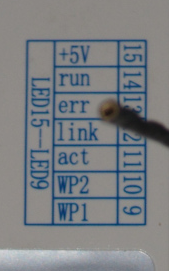
| led | state | mnemonic |
|---|---|---|
| 15 | on | +5V |
| 14 | on | run |
| 12 | on | link |
| 11 | blink | act |
All the rest are off. 11 & 12 show that the Ethernet is connected and act is activity. If you’re using usb, these won’t be illuminated.
From the picture, I’d guess, that your controller has failed.
Do you have a voltmeter so you can check the 24V supplies…
I’d hazard a guess that the supply is OK or you would not have a +5V indicator on the Ruida.
![]()
Thanks.
Yes, I am using USB connected to my Toshiba Laptop to get design that I do using CorelDraw and export out as .pdf to open in Lightburn.
I am going to order the controller and DSP panel and will install after doing configuration and report back.
Have you considered that is just the screen that has failed ?
Thanks.
Since the laser head movement control is lost - I cannot move the laser head using the DSP Panel arrows - I thought that Laser Power supply failed and not getting adequate power - but now realize that that was not the problem. In this thread I am learning now that probable the Controller has failed - so now in process of buying one.
It’s probably the controller… did you try to connect to it via usb?
The controller may talk, even if the hardware failed elsewhere, but if it doesn’t it’s another indicator the controller has failed.
I believe without an run indicator flashing, it’s the controller.
Good luck
![]()
Thank you. Just before I lost the DSP Panel display, the laser was doing erratic cutting and I had to stop it using the DSP panel at that time. I was able to stop it. Now, the DSP panel keys are not functioning.
It was just my curiosity if Lightburn will connect to the ailing controller.
![]()
I am going to try tonight when I get home. Will report back.
Thanks
Just tested - Lightburn could not connect to the ailing controller. After I receive new controller, I may need to download RDWorks from Ruida website if Lightburn cannot communicat.
Thanks
If it’s working, either Lightburn or RDWorks should work…
What you will need is a copy of the vendor settings for your machine.
Suggest you contact vendor and see if they will ship it to you…
Good luck
![]()
Thanks Jack. I will look for the copy of “Vendor Data” backup file since before I purchased Lightburn, the machine came with older version of RDWorks - hopefully I will find it in the old computer I used to use.
