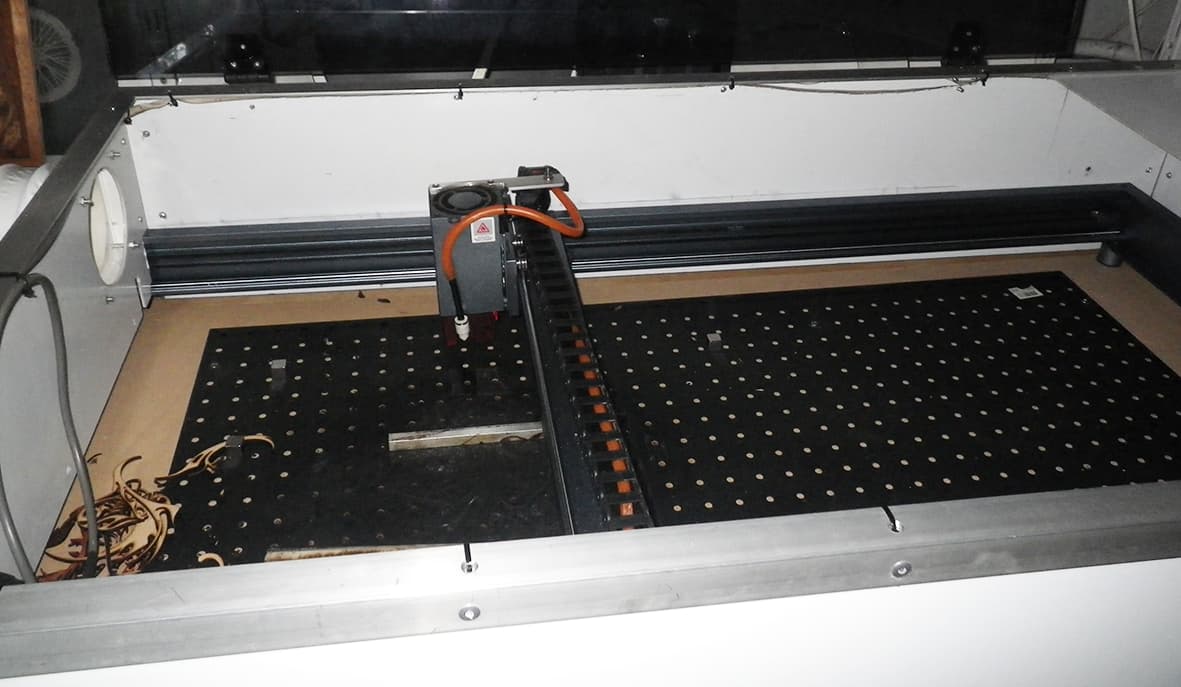I have an Xtool 20watt D1 unit. I want to replace the controller with a Ruida RDC6442G-B unit. I know how to sort out the drivers, steppers, limit switches, etc.
I need to know how to control the 20 watt diode laser itself using the Ruida controller and Lightburn programme
By configuring the Ruida to use the laser as an RF tube, you should be able to get the control that you need to drive the diode laser module.
I’d suggest reading through this Topic:
Is this for academic purposes? Seems like a lot of money to cough up for little gain…
Do you know something I don’t?
![]()
I rebuilt my 80 watt CO2 laser and started building a larger freestanding version intended to sit on a large panel to etch a logo or similar to an existing floor or wall panel.
I 90% finished the project but got sidetracked by other commitments.
When I saw the Xtool D1 I realized it would fulfill the same purpose. I bought a Xtool D1 a with the extended bed and built an enclosure with fume extraction and air assist.
The frame and laser are good but the controller and software are not anywhere near as good as the Ruida that I use to control my CO2 laser.
I have all the components I bought to make the portable CO2 laser and would like to control the Xtool with them
Thanks for that.
Being more mechanical than electronics oriented I’d need to get some more “for dummies” instruction, preferably from someone who has worked out exactly how to make it work.
I have an unused RDC6442G-B controller, drivers and steppers from a previous project.
The Xtool D1 (20 watt) is a nice unit but the controller and software are not of the same standard as the Ruida.
The D1 does not have provision for limit switches and homing using them which is feasible using the Ruida.
Makes sense… I would think about any grbl would work OK at much lower expense…
There are subtle differences on how the co2 is used with a grbl, but that doesn’t come into play with a ssl.
Keep us updated… love the diy stuff…
Have fun
![]()
Supposedly the D1 is meant to provide sensorless homing but I’ve seen mixed comments about how well that works.
I haven’t done the mod myself but I don’t think it’s any more than setting the laser type to RF and using LPWM out to the laser module. L-On is not necessary with a diode laser.
If I’m remembering correctly the D1 is a 12V machine. That means you’ll need to find a 12V source or step-down 24V from either the controller or a 24V supply. I’d suggest going directly from the supply if possible.
I see that you have an 80W CO2 laser, so I’m assuming you already have the DSP controller and the DSP License.
xTool is fully within their rights to start charging a subscription fee to use the XCS space. I have it on good authority that LightBurn will never be cloud-based. This is the second or third xTool Re-braining that I’ve seen. I’m expecting more.
I thought I’d give some more detail. I bought a cheap 80 watt CO2 laser years back and rebuilt it from scratch using a Ruida controller. I’ve been using it with Lightburn ever since.
I decided a portable laser that I could sit on top of a large panel would be useful and
started to build a unit, before it was completed work commitments prevented me finishing it. When I saw the Xtool D1 I saw the possibility of using it for that purpose.
I bought an Xtool D1 with a 20 watt diode. I built an enclosure with extraction and installed drag chains and air assist. I built a cover containg the power supplies and an E stop switch.
This setup works well. The drawbacks are it doesn’t have limit switches for homing or the provision to install them, also the programme is run from the computer and is not stored in the controller. Since I already have the Ruida controller,etc to upgrade I like to use them. I’d like to say that the Xtool D1 is a sturdy well made unit and good value for money.
This topic was automatically closed 30 days after the last reply. New replies are no longer allowed.