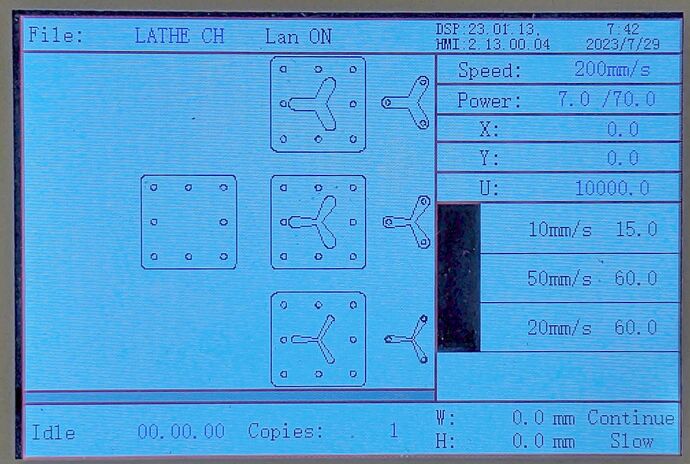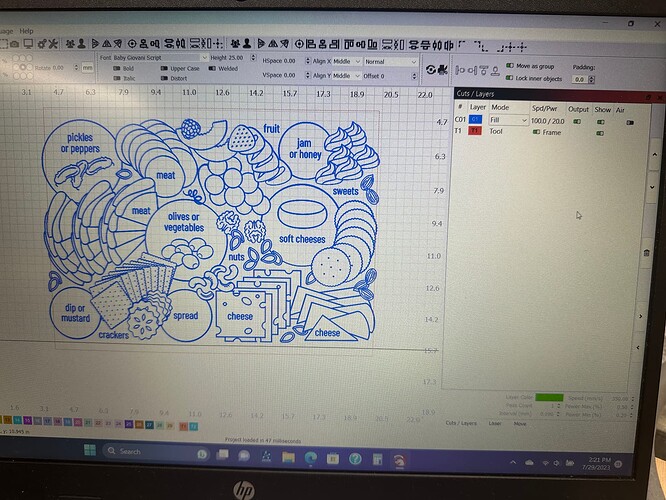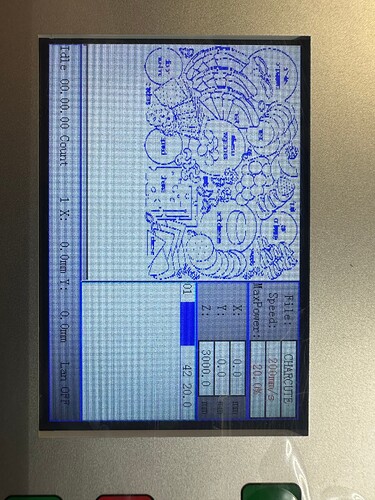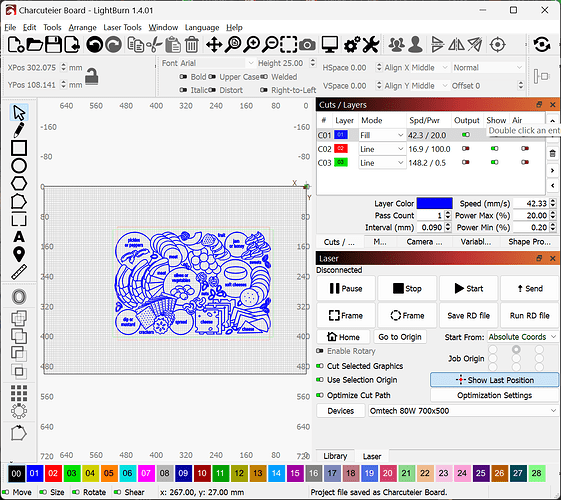I have an Omtech 60-Watt 16X24 laser. The information I put into light burn gets changed when sent to Ruida controller. If I am going to burn a project, I enter the info into Lightburn at 200mm at 20% laser, but when I send this info to the Ruida controller, it shows it as 84mm at 20%. What do i need to do to get these two to show the same settings?
Can you include a screenshot of LightBurn showing your Cut settings as well as a photo or your control panel showing the speed that you’re referring to?
If that’s what you see on the controller’s console, those values are the settings for direct manual operation, not the layers within the LightBurn file:
As the controller chews through the file, the Speed and Power values will change to match the current layer.
I tweak the manual Power value only when I’m doing beam alignment, because I’m absolutely no good drawing in Etch-a-Sketch mode. ![]()
OK I uploaded a phot of my Ruida controller and the Screen showing my computer and lightburn.
IN one spot on the ruida controller it’s showing 42mm at 20% and on the top, it’s showing 200MM with 20% but on the Lightburn Screen i put in 100MM at 20%. Why are they all different?
Those are, I think, the manual settings when a file is not running.
Which also shows a green Fill layer at 350 mm/s with a vanishingly small 0.5% power setting, even though it does not appear in the section you’re showing.
Something seems peculiar in the file you’re using. If you’re willing to upload the *.lbrn2 file, we can take a look at it.
Charcuteier Board.lbrn2 (1.7 MB)
I attached the file, the 350mm at 0,5% was for framing.
But on the Ruida Controller, the blue mark which is supposed to be the file that will be run is showing 42MM at 20%
This is what I’m seeing LightBurn. This doesn’t match your screenshot. Did you change anything?
I don’t actually fully understand your screenshot. How are you showing Green in the summary fields when there is no Green layer represented?
What version of LightBurn are you running?
Does the laser fire visibly at 0.5% without marking the surface? That power level is extremely unusual for a CO₂ laser, as the tube typically does not lase below about 10% of full power.
The screen photo you attached seems to have metric units, but when I load it here the speeds and powers do not match what you are stating. The Blue layer that appears as 100 mm/s (?) shows here as 42.3 mm/s, there is no Red cut layer in your photo, and the file does not have the Tool layer.
The screen increments in your photo seem to be in inches, rather than millimeters.
Perhaps you have selected inch/sec or the mixed inch mm/sec, rather than mm/sec? Take a look at Edit → Settings → Display and Units to verify it’s what you want; a screenshot (rather than a photograph) of those settings would be helpful:
The file was from my Outur 5 watt laser but I did uodate the setting for the new Omtech laser. Laser does not fire like you said at less than 10%. The board I was using has a drip ring around it and the green layer was representing the drip ring. The inchs to MM is the old laser to the new laser. Still don’t understnd why the setting are all different. Also on my Diode laser, it would should how much of the project was completed. I get nothing from the Omtech showing the progress in Lightburn.
Do you know why the green layer is not showing in the Cuts / Layers window?
Can you take a screenshot of Edit->Settings and upload?
Ruida controllers work basically offline and do not report back real-time progress.
Because you have LightBurn set to inch/min.
The conversion from “inches and minutes” to “millimeters and seconds” is 25.4/60, which is exactly the ratio between the 100 mm/s you think you set and the 42 mm/s the Ruida controller is displaying.
Thank you Ed, now i understand.
One day, long years ago, while our Larval Engineer was metamorphosing into a Young Engineer, this arrived in my inbox:
[The message about units is of value…
I regret to inform you that I had to remove this meme because of the profanity]
(admin) JohnJohn
Apparently, one professor sounded very familiar.
![]()
I found where the confusion was, it was in the device settings. It was set for inches. Changed it to mm and now all the settings are the same, Thank you Ed. Thanks for you help and giving me a hand.
This topic was automatically closed 30 days after the last reply. New replies are no longer allowed.