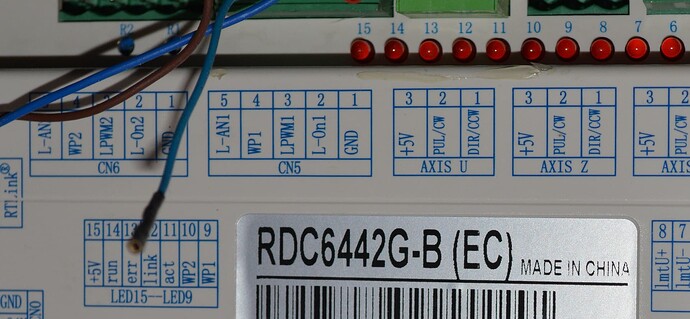I have been running my laser for 2+ years daily just fine. Today when I powered up the laser it will not connect to Lightburn. I checked and found that the controller will not connect via the Ethernet port (which I have been using), USB, or Flash disk interfaces. In fact, when I ping the laser in Windows 10 it does not see it nor does it see it plugged into the PC USB interface.
I have checked the cables, and network switch and replaced them with no luck. I even changed the Ruida controller and display module with a new one and still can get it to work. I tried reinstalling Lightburn and RDWorks, but no luck.
The display shows it is connected to my network. If I go to my computer and ping the address it is programmed to it does not show it. My network switch says it is connected to the controller, I see its port goes off when the cable is disconnected and flashes when I am connected.
From yesterday to today, I do not know if anything has changed on my computer, and did not make any changes to the Ruida controller or my laser.
Has anyone recently had this problem and were you able to solve it?
I thank you for any help you can provide will deeply be appreciated.