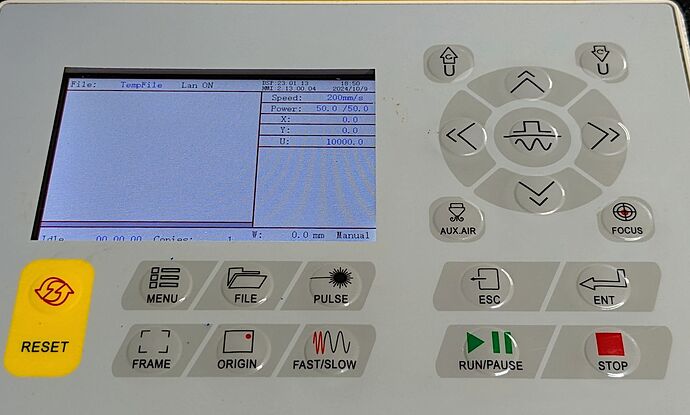Omtech USB570v, Lightburn V1.7.03. After disconnecting/reconnecting the Y axis cable to use a roller the Ruida keypad no longer responds to move commands in any direction. The laser head will move in x & y when commanded from the Lightburn V1.7 software but keypad commands will not move and cannot adjust the z axis since it is not commanded from the Lightburn software.
Perhaps you’ve inadvertently activated Manual (a.k.a. “One step”) mode, as opposed to the usual Continue (a.k.a. “as long as you push it”) mode. If the controller is set for a teeny weeny step, you’ll never notice it move.
On my KT332N, the big button in the middle of the four-way step arrows toggles those modes:
The Manual indicator is in the lower right corner of the display.
Aha. Thanks for the tip. I will investigate.
You were right. Eureka moment. Thanks for the tip.
This topic was automatically closed 30 days after the last reply. New replies are no longer allowed.