Hi everyone, I am trying to set up Lightburn with a Ruida Red Baron Laser Cutter. While I am able to use it well, the image on the preview screen of my lasercutter itself is upside down and rather than framing from LHS in a clockwise direction it frames in an anti-clockwise direction. Anyone know how to fix this? I have the orientation set at top right in the and User Defined as well.
Yes, ![]() . https://lightburnsoftware.github.io/NewDocs/DeviceSettings.html
. https://lightburnsoftware.github.io/NewDocs/DeviceSettings.html
The ‘Origin’ control (4 dots) , found in the ‘Device Settings’ window, acts as a mirror, so you need to flip to the opposite to the current as described in the document I shared, to flip things around. You may also need to flip your current artwork after adjusting the Machine Origin as well.
Origin
This is the origin corner or 0,0 location for your laser. If you have a GCode based system, this is almost always at the front left, regardless of the location of your limit switches.
If you have a DSP laser, like Ruida or Trocen, the origin is usually where the limit switches are placed, and will will be the corner the laser seeks when powered up.
If your laser output is mirrored horizontally or vertically, move the dot to the opposite corner, horizontally or vertically, depending on the direction that the output is mirrored, and that will correct it.
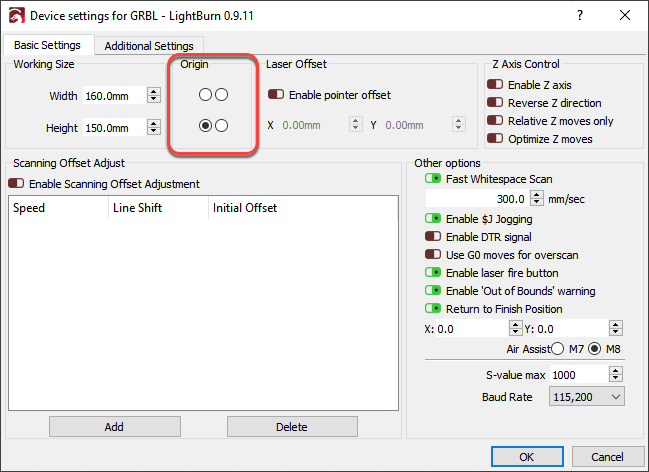
This topic was automatically closed 30 days after the last reply. New replies are no longer allowed.