I have a problem mit Lightburn current Version
rdwoks does it correctly
I’m at a loss
The error is already visible with a simple square
I have a problem mit Lightburn current Version
rdwoks does it correctly
I’m at a loss
The error is already visible with a simple square
The problem lies in the acceleration. When moving from the frame it makes the low values correct. When cutting it stops too quickly in the corner
Unfortunately you can’t analyze the Ruida files, but I’m pretty sure that the error can be found in Lightburn.
The Ruida RDWORKS software does the same geometry correctly.
I’ve already spent many hours troubleshooting.
![]()
I exported the square in Lightburn and RDWorks as *.rd.
RDWorks always does it correctly
Lightburn always gets it wrong
RUIDA Controller RDC6442G-B(EC) 8.00.53
I love Lightburn too. I only installed RDWorks to find errors.
Lightburn will quickly find the error and correct it.
![]()
If you can attach the RD files (or email them) from both LightBurn and RDWorks, we can actually look at their contents and see what the differences are.
Unless this is showing up in the preview, I still suspect this is mechanical, or possibly a difference in the settings between the two software apps.
Mechanical is out of the question for me.
I’ll send the two RD files immediately
The error can always be reproduced with a simple square.
Even better - If you can draw that simple square in both applications, with the same settings, send that as well (or instead) as it’ll be much simpler to sift through.
I produced square 100x100mm at pos 100/100.
Lightburn.rd (618 Bytes)
RD-Works.rd (468 Bytes)
You have a kerf offset on your cutting layer in LightBurn, so the machine is going through the corners much faster than on the RDWorks output.
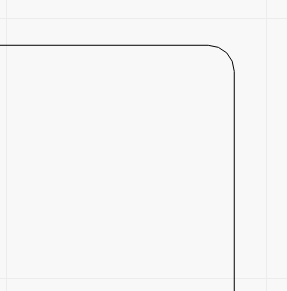
It corners faster because the corners are rounded due to the kerf offset. In RDWorks the corners would be sharp, requiring the machine to slow down more for the corners. What this tells me is that the cutting acceleration on your machine is likely set too high.
Open the file in LightBurn and change this value to zero:
You’ve pinpointed the error.
→ But I only set 0.1mm kerf
(0mm Kerf) 100mmx100mm = 400mm away → Length of time 9 seconds
(0.1mm Kerf) 100.2mmx100.2mm=400.8mmaway → Length of time 6 seconds
The kerf offset should not be rounded.
And even if it is, 3 seconds at 0.1mm kerf is incomprehensible.
I disagree. Tool offsetting is rounded in pretty much every piece of software I’ve ever used. The beam is round. Leaving the kerf offset rounded produces a path that, used on a properly configured machine, will run in less time.
This is more than likely because the acceleration setting in your laser is too aggressive. You can leave it high in the engraving section, but it likely needs to be lower for cutting if adding a tiny kerf offset is causing this. I have no control over how fast the machine moves through the corners - that’s entirely a function of the acceleration settings on the controller.
I only have 50mm/2 acceleration. That’s exactly my problem. With the 0.1mm kerf it still hits the corner.
With Ruida you can make a 1mm kerf and it still fits perfectly
I think I had the same problem with the ATOMstack X40 48Watt when I turned on the kerf. That was in very small circles. I’ll still check it
It hits the frame?
i have studied the strangely named “mystery” fields in config and discovered they actually do things. one does directly control this!
make a regular 50mm rectangle in LB and then make another one beside it with tiny (0.5mm) radius added to its corners. Ruida fundamentally handles these two differently and you want that radius small to trigger this type of cornering mode without actually rounding the corner significantly. the small-radius rectangle is a definitive torture test. engrave both at high speed.
if the second one has bouncy corners, go into Ruida config and change the field called “SPEED FACTOR”. This appears to be a “jerk” setting, it doesn’t limit acceleration it limits the CHANGE in acceleration. The belts are just stretched when accel is constant and work fine, but then bounce a bit when accel suddenly changes which makes a change in belt tension
Lowering SPEED FACTOR does limit how fast it does vector detail. So adjust until the minimally radiused corner rectangle looks good
IKIER_minus01.gc (2,9 KB)
IKIER_plus01.gc (4,6 KB)
The problem is not limited to RUIDA
I think you need to rethink the kerf and separate it from the fillet.
If I want to round off, I do that separately
Just because I want the circle to be larger or smaller, he is not allowed to change the circle.
This is a font with small circles with Original IKIER K1 PRO 48Watt
0mm kerf
+0.1mm kerf
-0.1mm kerf
Zero and minus are the same filesize. Only at +0.1mm the file is larger and the result on the laser is poor.
This is the font I use a lot → attached with 0mm kerf
The results with the IKIER K1 PRO 48Watt with 0.1mm kerf are terrible
![]()
![]()
![]()
IKIER_0.gc (2,8 KB)
Cut the three files times on an ATOMStack
the differences are big
The problem has been found. It’s the kerf that makes my life difficult.
DannymDanny Miller
I spent many hours with it with minimal acceleration
I have 5 different laser systems and 4 Lightburn licenses
I love Lightburn ![]()
Kerf is NOT creating your prob, it’s just demonstrating it.
Kerf is creating the SAME situation as the radiused rectangle. It’s triggering the continuous cornering method where “speed factor” will be used, but IMHO the radiused rectangle is a better reference to adjust it. It will show up on all radius corners and when vector tracing fonts it appears in certain places.
The difference is that for normal vectors, Ruida’s trajectory plan has it come to a complete (or nearly complete) stop on each corner. Any “bounce” will happen along the line of the cut so no problem will be apparent. With a radiused corner (Which kerf offset will also create) the Ruida plans to go down the straight side at max speed, take as little space as needed to brake enough to take the turn and head off in the new direction. So you’re going to see oscillation as it’s not stopped before it changes directions.
Once this is set correctly, kerf, radiusing, and fonts all get better. Also you can probably set your machine accel higher.
But in a a sense, even Speed Factor is compensating for lack of stiffness in the system. You may have loose belts etc causing this