After many hours of research and wiring, I finally finished my 60W DIY CO2 laser. However, I have overlooked and/or am missing something for my last two punchlist items. These are 1. swapping back and forth to my rotary device and 2. enabling auto-bed height adjustment via software control during cuts.
I am posting them together since the 6432 controller seems to overlap them.
For issue 1. on my current setup, I have rigged up a relay circuit to swap my Y-AXIS wiring over to my rotary device, which works but I have to change the board configuration file each time I swap. This works well but it did require an additional driver and some relays. I simply push a button on my panel labeled “Rotary/Y-AXIS” and the relays enable the opposite stepper driver and disable the current one. I then load a new config file to my controller and plug in my rotary. Works pretty smooth.
For issue 2. it is not as easy. My goal was to be able to adjust the bed height with a command within my file sent to the laser. This is for cutting thick material where I may need to raise up some for multiple passes. I am trying to understand the U-AXIS vs. Z-AXIS control/configuration on my RDC6432G controller. The confusion to me is that the 6432G only has 3-channels X,Y and U, on the controller. However, there are software settings available and Z+ and Z- buttons on the HMI, but no Z-AXIS output port/plug. So far, I have determined that the U-AXIS hardware port is configured to the Z-AXIS on the software side. Z-AXIS settings and terminology on Lightburn and RDWorks appear to affect the output of the U-AXIS. This being the case, for my bed height adjustment, I’m using the “U-AXIS” output port on the controller, which is controlled by the Z-AXIS buttons on the HMI, which works fine for manually adjusting. However, I am not able to incorporate it into my program because it is attached to the “Rotary” output.
Any solutions or workarounds are appreciated .
Some of these controllers use the U axes to move materials or something and aren’t really usable in the context you are speaking of. I don’t know about your specific controller.
I’d try and find some information on what it’s capable of … One of people @LightBurn could probably answer you. All of these controllers are ‘similar’ but some have different types of machinery as a target.
Good luck
![]()
jkwilborn, I’ve noticed that and wish I would have researched a little more before purchasing. It’s my understanding that U is for rotary on my specific model.
I just downloaded the latest Lightburn rev, and saw something about U and Z-axis changes in the revision log. Maybe it’s been addressed.
Thanks
Most of the Ruida controllers here are the 644 types. I’m sure the 643 type is specific to something, just need to find out what.
Somewhere I saw a breakdown, but don’t remember is it’s in my stuff or not…
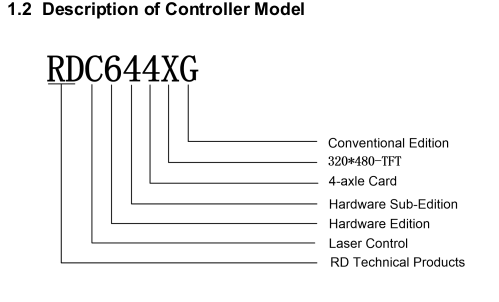
This pdf has a breakdown of some of these, not yours, but it might give you an idea of the variations.
![]()
It appears to be a special “Cloudray” edition/model.
Doubt it’s a special project for cloudray.
More likely they had a bunch of them and cloudray purchased them.
We know it’s 3 axes, with U being the 3rd…
How is the Rotary and Z/U axes related… I couldn’t follow that…
You use the rotary off the Y axes…?
If I understand you, it translates Z commands to the U output…? If so run the table configured with Z.
![]()
This topic was automatically closed 30 days after the last reply. New replies are no longer allowed.