Hey guys, I’m having an issues after installing the extension rails for my xTool D1 Pro 10w. My runs times seem to have gone through the roof. It might just be me though, I’m doing test burns that only take a few minutes then I go to do a multilayer 3" head badge for a bike and it says 96hrs for 3. I do the setup on my main machine then transfer files to my laptop for burning. I noticed last night that it had changed all the run times per layer to .45 instead of 45mm per second. I changed it back to the original 45mm per second and it’s still high run time… I think something has gone a rye when the extensions where added. Not mechanically and I have the right firmware. I went into both machines and changed the axis to 932 and the travel works because the test cut and etch for that material came out the size it’s supposed to be. I’m at a loss, any help would be appreciated!!!
I just did a 2" circle, 3 passes at 20mm, just to cut, and it’s telling me 23minutes! Does that sound right?
Not normal at all, and usually diode lasers you’ll want to work in mm/min instead of mm/sec. It sounds like you think you’re setting 45mm/s, but in actually are setting 45mm/min. That would cause bonkers slow times. Double check the lightburn settings window and ensure it’s set to what you want. I know it changed on me once when loading a profile.
Would that of changed in an update? Where is that setting? I see it but I should be using MM/Sec right?
It may have, at the top click Edit > Settings or the little cog wheel at the top. In the middle you’ll find this;
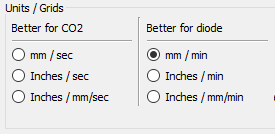
Set it to what you need.
It was set at the bottom - inches/ mm/min… it was on the mm/sec left hand side before and I noticed it and went uh oh and changed it…
There you go. ![]() If you want to use mm/s, swap to the lower left Inches / mm/sec. This will make it measure in inches, but move in mm/sec.
If you want to use mm/s, swap to the lower left Inches / mm/sec. This will make it measure in inches, but move in mm/sec.
But my machine runs in mm/sec I like the mm setting for measurements. What the difference between co2 setting and diode and do I have to restart the software for settings to take effect?
You don’t have to restart the software. When you run or export the gcode, Lightburn actually converts mm/sec to mm/min in the code itself. So you can choose whichever you prefer, I use mm/min on my XTool D1. If you want to use mm for measurements, just select the mm / sec option in the upper left.
I just shut my program down then open a file and all the times have gone from 45mm to .4 now. No I don’t have a virus. Been building machines and running cad for a long time, almost 30 years. But, this is weird. checking all versions and firmware now… thanks for all the help by the way! BRB
Okay I have firmware version V40.31.006.001 B2 and Lightburn 1.4, firmware check through creative space. Oh and does over scanning affect the outcome as well? I had turned that off.
Just went through and reverified everything and now it says 1:04:10! Gonna run it and we’ll see… I’ll let you know if it works.
Overscan helps with burned edges. The last head will slow down to a stop and accelerate the other way, which can cause burned edges. So leaving it turned on is generally a good idea.
Oh shoot, okay I’ll turn it back on. After force updating the firmware it seems to have fixed. Now it’s only 1 hour 4 minutes instead of 97 hours… Have to remember my submarine duty days and updating firmware all the time on my nav table… The first time I used a x and y axis piece of machinery. Got updates from the nav center all the time. Stupid firmware was crap. You know lowest competing company got the contract!!! Thanks for your help dude really appreciate it!
Glad to hear it’s finally resolved. ![]() Make some awesome stuff.
Make some awesome stuff.
This topic was automatically closed after 30 days. New replies are no longer allowed.