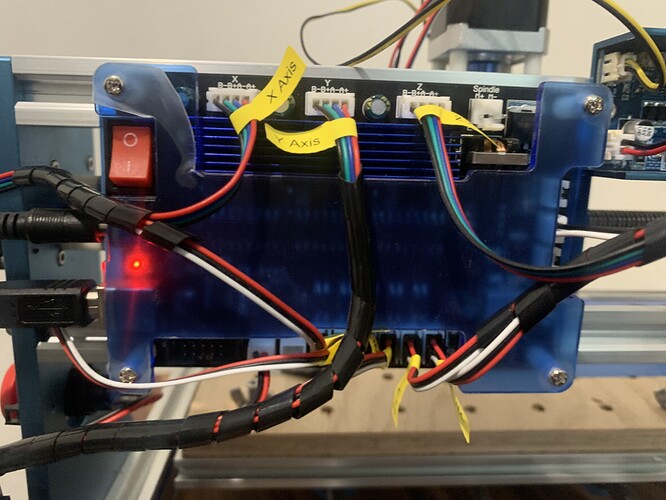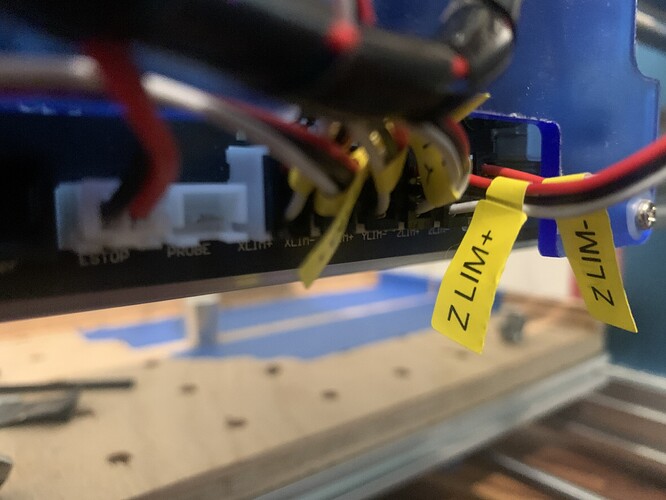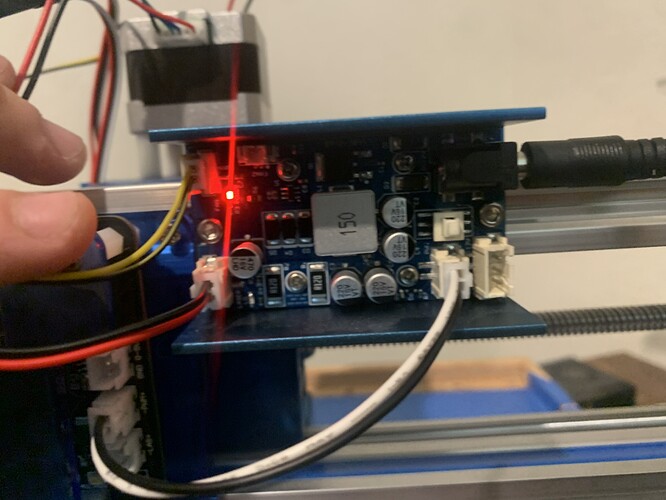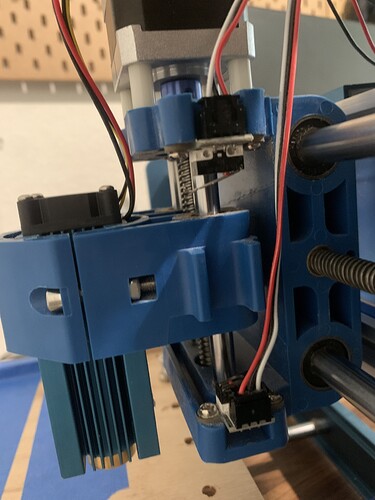Hello,
I am new to using my laser and cnc. I have had them for a couple of years but rarely use them. I have the laser module for the Sainsmart Genmitsu 3018 prover cnc. It’s worked on several occasions with no issue so I tried to use it again last night. I homed it without issue and tested a single line burn. It worked just fine, homing switches turned red when hit and laser carved as predicted. After the program ran, I tried to run it again but this time the laser wouldn’t come on and the homing switches no longer turn red or activate when being pressed. I’ve tried everything from updating firmware to reverting back to the factory settings. Can anyone help me figure this out? I’m ready to just throw this thing away after hours of debugging.