Ok, So I’ve been having an issue with creating then being able to name my file after enabling auto save. All I’m given is the option to choose a previously saved file. I’m still fairly new and my Compter knowledge is very limited. Please help. lol
You should be able to overtype that name with whatever you like. The trick is noticing the highlight extending over the file name:
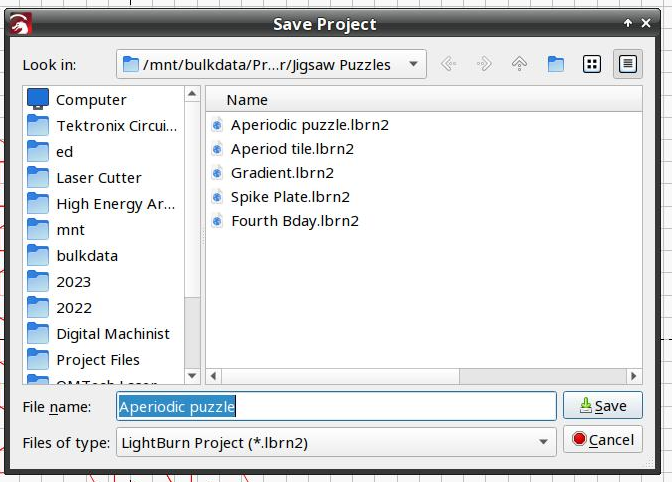
With that highlight active, you can begin typing to replace the whole thing. If you mouse-click at a character, the highlight will clear and whatever you type will appear at that spot.
Fool around with it for a while and you’ll see what’s happening.
I dont even get the file bar to have that option. Thats the issue. I click on save and it brings me to the same save window.
I’m confused.
Can you supply a few screenshots showing what you’ve clicked on and what appears next?
This topic was automatically closed 30 days after the last reply. New replies are no longer allowed.