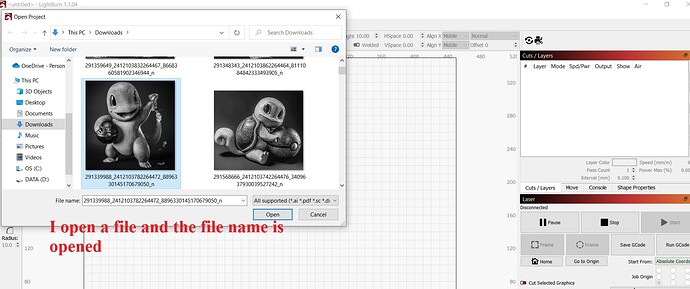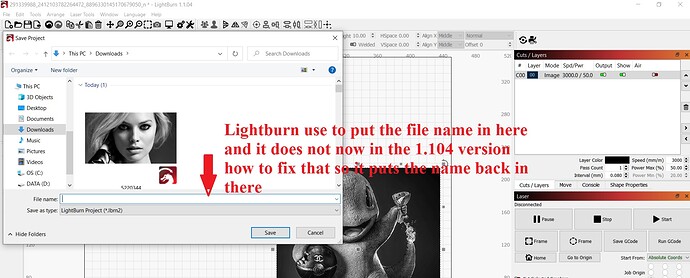You can see in the pictures the name of the opened file then when I want to save a project the file name is blank now, it used to put the original file name on the line and now it is blank. In all the other versions it put the name of the file in there for me and was not blank how do I fix it so it puts the name in for me again like it use to.
Try toggling:
Edit->Settings->File Settings->Use External Save/Load Dialogs
1 Like
The reason is what PY suggested - the internal save dialog wasn’t properly setting the filename when creating the dialog. I’ve just fixed this for the next update.
2 Likes
Thank you that fixed it, I appreciate the help
thank you I appreciate the fast responses
This topic was automatically closed 30 days after the last reply. New replies are no longer allowed.