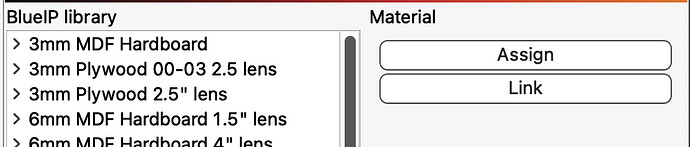I am new to LB so i hope my question makes sense. I have modified a ImagR DPI test file using my own DPI settings in LB on my Mac. I have tried to save the file with layers/settings to a thumb drive so i can load it into LB on my PC which is connected to the laser. When i load the file on my PC it does not have the layers/settings i have created. It just has the original file that is unmodified. I have tried to save and export the file, and save it as Gcode, but the result is the same. Is there a way to save a project with the layers/settings and have it so that it can be edited on another instance of LB?
Look at your Library settings to see if you see a “Link” button checked. In newer versions, I believe the developer made it possible to “Unkink” a setting from the library.
I can’t find it right now, but at some time an “Unlink” button appears in the layer setting…
See this documentation to see if it helps:
Simply do a File/Save As and save the file as either a .lbrn or .lbrn2 file. That will save all of your settings, layers, etc. in the file.
If you are exporting the file, you are simply exporting the design of the file, and absolutely no settings go with it.
Hi all, thank you for the help. I was saving it as the .lbm2 etc. it would not save the settings to the file. I finally saved it to my desktop on my mac. opened it again in LB then saved it to the thumbdrive and opened it on the PC. it worked fine. I am not sure what i was doing wrong or what was gong on with it.
This topic was automatically closed 30 days after the last reply. New replies are no longer allowed.