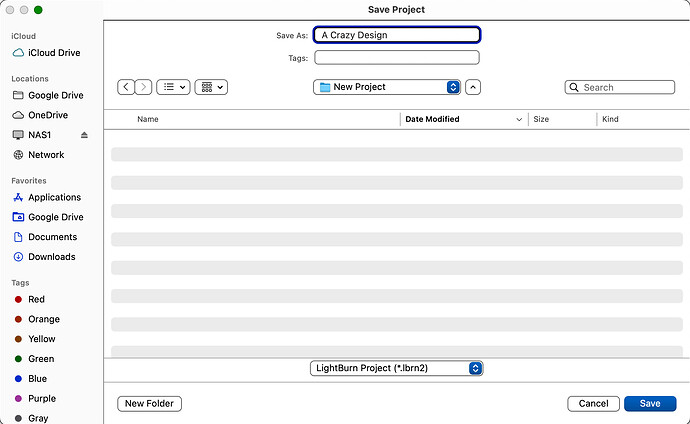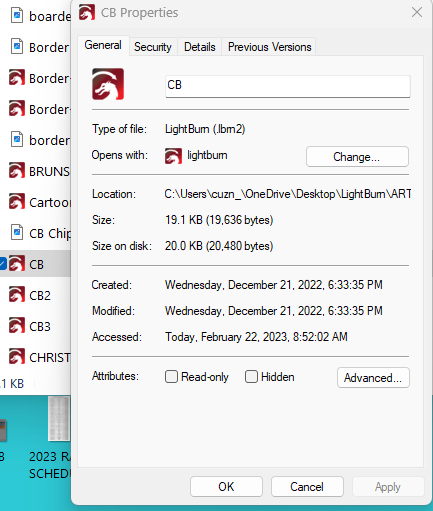How can I get lightburn to save everything, when I complete a design, I have no trouble saving the design, but the IMPORTANT things like cuts & Layers are never saved, everytime I go to a design to run, it will bring up a setting for a previous design, not the one I have saved. I have saved 20 plus designs, and the Cuts & Layers is never saved…
Are you Opening a design, or Importing a design?
This is expected behavior if you’re importing a design
I am opening a design in the art library, that was previously designed and ran, then saved and had to import it to the art library, which I believe it should import everything.
Ah. I see.
The Art Libraries do not contain cut or fill information. It’s purely the art.
(EDIT)
If you save your design (*.lbrn2) all your cut & fill information should be saved with it.
ok, your last statement-- if save .lbrn2,-- that is what I am trying to do, but if it will not save it in the art library then where does it save it all???
Art Libraries are different than working designs. When you save a new design a window will appear asking where to save the file and what to name the file.
Like so.
I use a Mac. If you use Windows your screen will look different.
If you’re working on an existing design and save it, the name and location are already known so Lightburn saves the file where it was.
If you use the “Save As” option, you’ll get a window like the one shown above giving you the opportunity to name the file differently and/or save it in a different location.
correct, I have a folder made on screen called [ liteburn ] so not to get it mixed up with the program of lightburn, in that folder I have another folder called Art, this is where all my completed designs are saved, and as .lbrn2 , screen shot shows , but now if I want to run this again say 3 days later, I have to import it from that folder to the art library in lightburn, and it will not come with the cuts&layers, so that I can just click on it in the art lib. and it put it on the grid,
A couple of questions and a comment.
-
Can you open file explorer and browse to \Lightburn\Art and see your completed designs? (*.lbrn2)
-
If so, what happens if you double click one of those?
-
From within Lightburn, can you do the same as #1? (Browse to the Art folder and select a file.
If the the answer to any of these questions is ‘No’, please describe describe what happens when you try. Including screen shots is helpful.
Comment:
I see that you’re using a cloud service. I have heard that there are potential problems with saving files to the cloud.
Thanks
Dang it can’t be that easy, I can go to the file in the folder, and double click and LB program opens and the cut & layer is there & correct, but I loose the cuts & layers when it imports it to the art library it does not take the cuts with it, THANKS THANKS THANKS ok all I have to do is forget about the lightburn art library and use my own folders. great
oh and the one drive does not seem to make a difference
Glad things are working out for you.
The Art Libraries don’t contain cut, fill, speed, power, etc. because those are all variables that will change depending on the material to be cut/engraved. One project might need a certain shape to cut from 3mm plywood. The next will be the same shape, but just engraved on glass. Different material, different lasering requirements, different settings.
Try using the Art Library in concert with the Material Library.
Best of luck!
Thanks again, I have watched other videos of people doing it but everytime I tried it wouldn’t work, but I got it figured out now thanks
This topic was automatically closed 30 days after the last reply. New replies are no longer allowed.