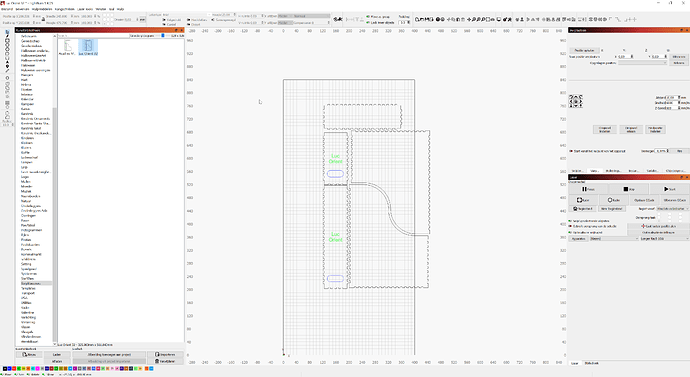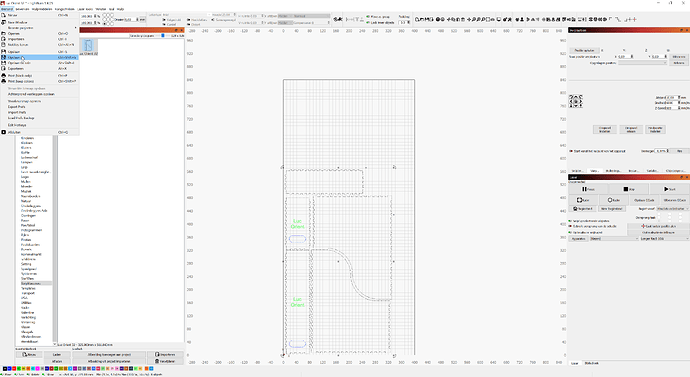How do I save a file so that it opens at the exact coordinates and not in the middle of the screen?
I might be mental…it’s late and I’m away from my computer… But, I could swear my lbrn2 files always open exactly as I last saved them.
Are you sure that you saved it as LightBurn project file? Did you open the file with the “open” function?
Be aware that the import and export functions are very different and do not retain any LightBurn-information.
Thank you for the reply. My files always open in the middle of the screen. Never in the laser grid. I live in Belgium, so it’s afternoon here. Have a good evening.
HOW do you open them? Can you show a screenshot / video?
I always save them as LBRN2 and open them via the library.
That’s a different thing. The library doesn’t save any positioning information, it’s like you would expect - a library stores objects, nothing more. No positioning etc.
If you want to have the position stored, save as lbrn2 and the use File->Open to open that file.
Ah! I believe art library items are treated differently. I don’t think they retain location or setting data. I click/drag them in directly from the library window and drop them approximately where I want, then fine tune and assign layer properties. It’s a habit of mine to verify EVERYTHING multiple times, so I may not have noticed if some settings are always right.
You may want to develop an alternative organizational method and file>open the files rather than use the library.
Thanks, That was the problem. I always open through the library. When I open via Open file everything is fine. It’s a shame that this is not the case through the library. Have a nice day and thanks for the tip.
This topic was automatically closed 30 days after the last reply. New replies are no longer allowed.