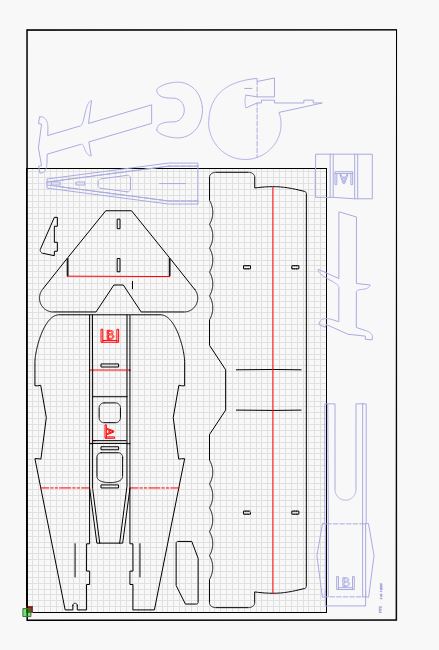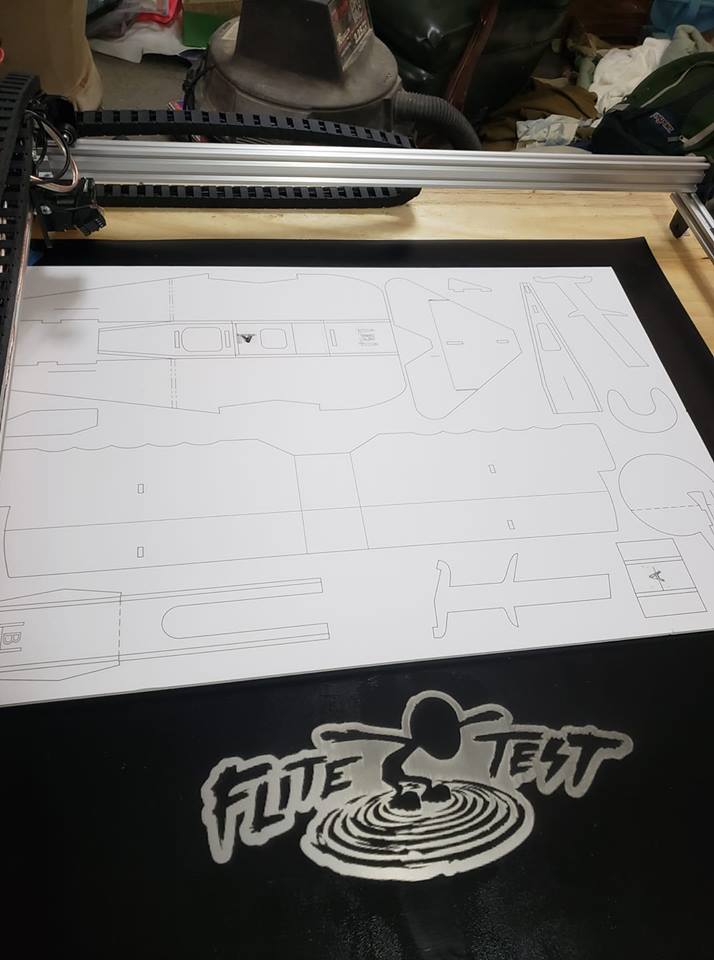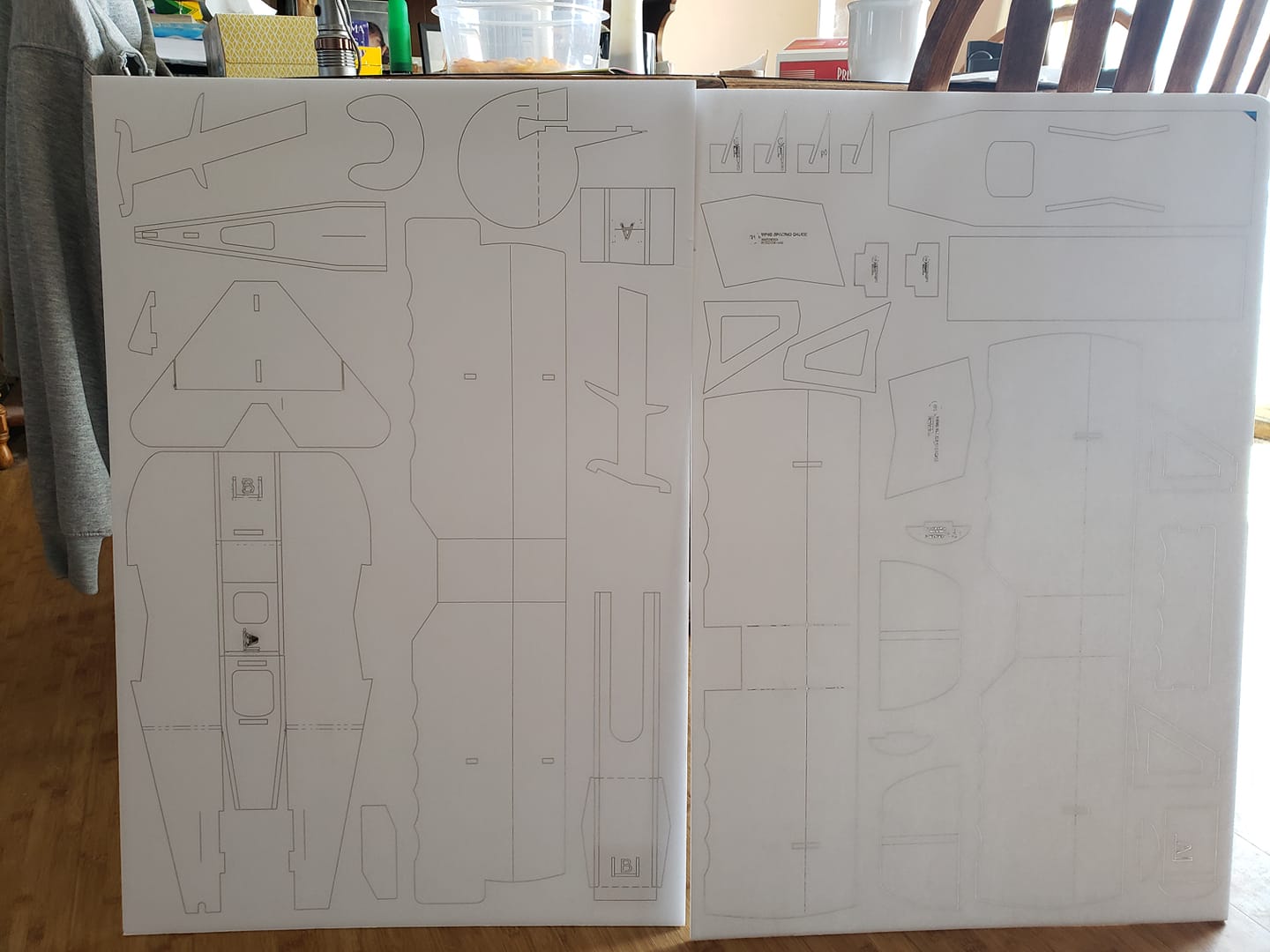I have a bed capable of handling a 850x850mm target.
The foam board I am attempting to cut is 510x755mm.
In device settings I have change it to reflect the 510x755 size.
To keep things scale, some of the objects fall outside of the range.
For now, I have assigned a different cut color to them and told the program NOT to output them.
Is there a way to cut and paste them onto another work space without loosing the aspct ratio to the other parts?
You can:
- Cut or copy them, create a new file, and hit paste.
- Save-As to give the current project a new filename, delete the extras, then load the old one again
For setting up a project that’s a smaller size than the bed, it’s likely easier to create a border rectangle of the size of your project, and just tell that not to cut, rather than changing the size of the machine.
I only changed the size of the machine because it gave me a defined boarder to look at and see what would NOT fit. I may just leave it as is, there are not that many parts so easy to move the project around and hide/unhide the not needed things. I don’t want to risk loosing the aspect on them all.
Nothing will change the aspect ratio between the parts unless you resize them.
I use the border rectangle method. It also makes it easy to position the laser, just put only the rectangle to output, then run it with the laser off, that way you’ll see exactly where the rectangle will be.
Fokker Dr1?