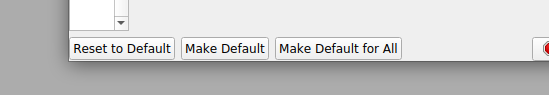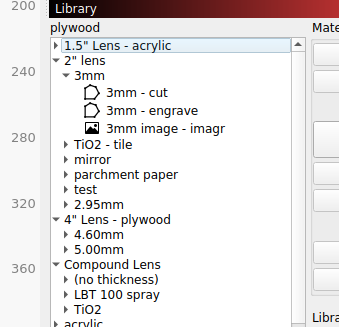My understanding of the library feature is that you basically “name” a layer with whatever settings you desire(optionally edit after creation) and then you can apply those settings to a layer.
I’m wondering if it is possible to save all of the layers at once to create something like a material profile. The scenario I envision would apply the profile layer00 - layerNN (that were saved). I have tendency to work by convention and feel like this would allow me to let me just think of layer00/black always cuts through material… layer02/red does light fill, etc.
Thought I’d ask if it is possible, if so what is the feature called.