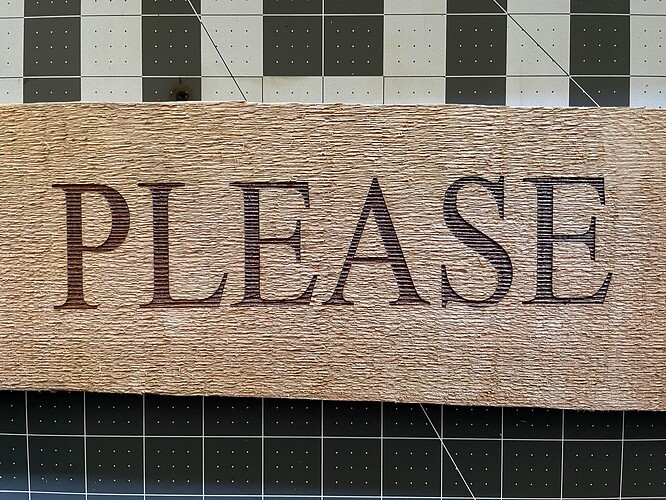I’ve been using LightBurn for about a month. I have a project where I’ll be engraving “Please” into wood. Once I’ve sized everything correctly, is there a way for me to save that out as a jpg for other uses?
That Works. Thanks!
The file size is a little small for my other uses. Any idea how to increase the resolution/file size?
It’s saved at the size of the window, so you’d just enlarge the preview window before you save it. You can also export to SVG, and that might work better, depending on what other software you’re working with.
1 Like
Got it. I’ll try that.
Thanks!
This topic was automatically closed 30 days after the last reply. New replies are no longer allowed.