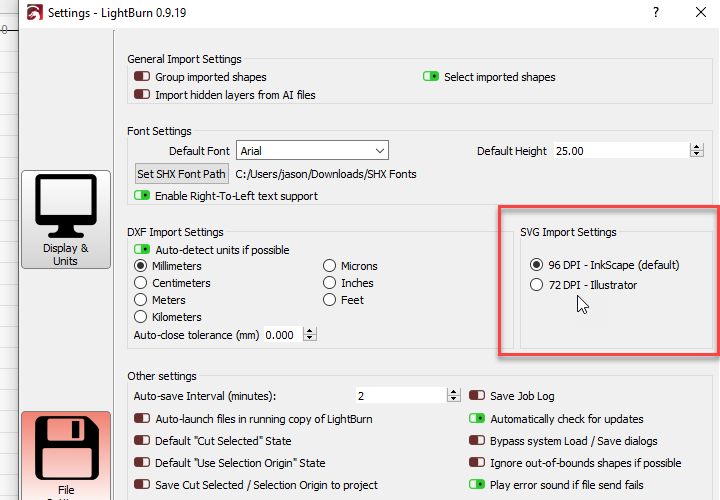Hey all,
enjoyin the software, but having one major anoyance which I’m sure is easy to fix if only I knew how!
I like to work my files up in Affinity - usually, Im working in print, so often as a default Im working to 300dpi, but in the case of laser cutting im moving over to 72dpi
But hers my issue - If I create a file in Affinity, 72dpi at A4, then export the artwork as an SVG, import into Laserburn the MM/CM scale is not maintained, and Im having to rescale everything un lightburn to match the correct dimensions.
Any idea why and how I can go about fixing it
Only been using the software for a day!