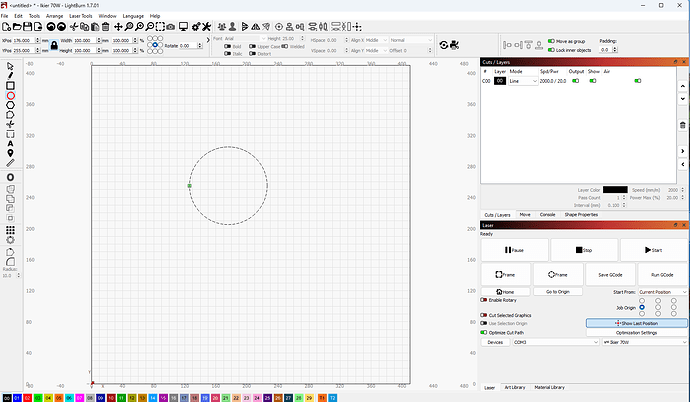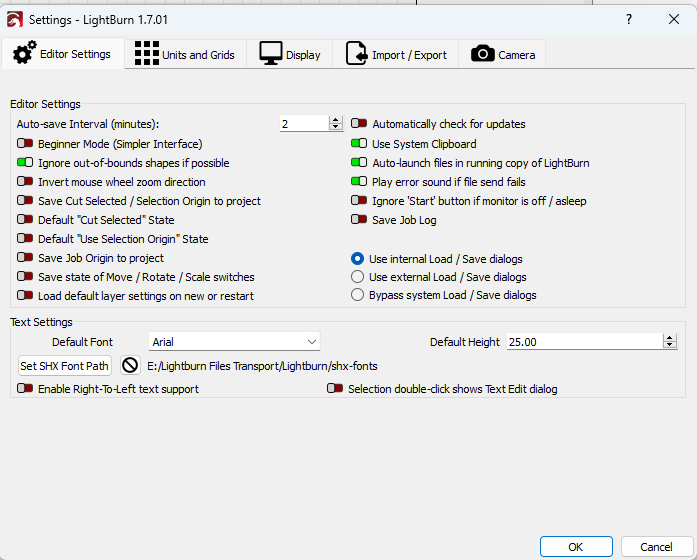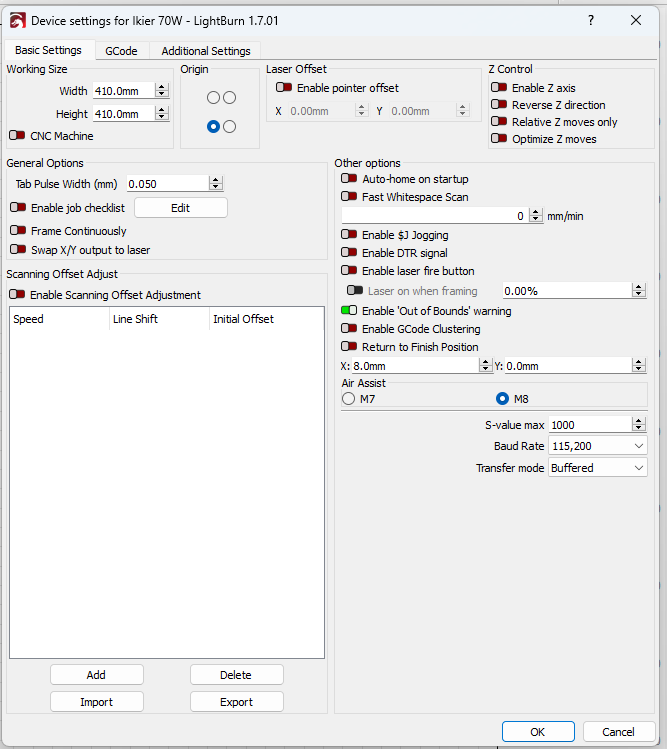When building a template I drew a circle as 110mm. However when it is cut it turns out 90mm. What setting causes this?
I am using an Ikier 70W diode laser.
Either steps/mm setting or wrong dimension settings in LB or device settings. Show your settings.
Thank you for responding.
I am including 3 screenshots to provide more data.
I do appreciate your assistance.
In the Console tab type $$ and press enter. Copy and paste the results.
Thank you for taking the time to help.
Typing $$ in the Console brought up the following: $$
$0=10
$1=25
$2=0
$3=3
$4=0
$5=1
$6=0
$10=1
$11=0.010
$12=0.002
$13=0
$20=0
$21=1
$22=1
$23=3
$24=300.000
$25=3000.000
$26=250
$27=1.000
$30=1000
$31=0
$32=1
$33=1
$34=10
$35=1
$100=80.000
$101=80.000
$102=80.000
$110=20000.000
$111=20000.000
$112=6000.000
$120=1000.000
$121=1000.000
$122=1000.000
$130=430.000
$131=430.000
$132=200.000
$140=30000.000
$141=20000.000
$142=1000.000
$143=2000.000
$144=1000.000
$145=500.000
$150=6000.000
$151=6000.000
$152=1000.000
$153=1000.000
$154=500.000
$155=500.000
ok
Is this a new machine, or new problem?
Assume it is belt drive so 80 on your steps seem to be right.
Your max speeds look quite high, though I don’t know if that would cause your problem.
I didn’t see what I was expecting to see, so do this. Verify that this is a repeatable result. If it is consistently off by the same dimensions, try this. First, go to your layer settings for the layer that is giving you problems and verify that you don’t have a negative kerf offset set. If you don’t have a kerf offset set go to Edit > Machine Settings and use the Calibrate Axis button.
I’ve had this Ikier 70W Diode Laser for about 6 months. The machine was scaling to the dimensions shown in the LightBurn grid as expected (I.E. 100mm equaled 100mm). Until on a recent project it didn’t (I.E. 50mm on LB Grid = 42mm burned).
Thank you.
I will try the Calibrate Axis next.
In that case, presuming you haven’t changed any settings, look for a mechanical issue instead. Start with looking for loose set screws in your belt pulleys.
I appreciate your help - However, I do believe I might have mistakenly changed a setting, but I don’t know which setting that would be.
This laser has worked with no problems until this occured.
If I remove this Laser from LightBurn and reinstall it will would that fix it?
I tried the uninstalled and then reinstalled the laser with no joy / fix.
When I draw a 100mm circle etc. it consistently burns 80mm (I.E. 80%).
Then try the calibration steps in the link I posted above.
You don’t seem to be following any suggestions as how to fix the problem. Have you checked for an offset in cuts/layers? OR performed a calibration?
Thank you - I am not familiar with using a forum, so when you said in your second entry that you’d sent a link in the first post I went back and selected that Link. Please excuse my being unfamiliarity because I have never used a forum before because some people can be very unkind.
I did go to that menu in LB when you said to check it in the first post, but I didn’t understand what I was doing so I didn’t fix it.
Bottom line - you are the King because I went back to your first post, selected the Link and fixed the problem. Life is better now because you helped me.
Many Thanks,
Steve
I think you will find most of the people that offer help on this forum are very kind and understanding. It can sometimes be frustrating because we can’t see what you’re seeing without good screenshots, pictures and descriptions, but we’re here to help. I’ll take my time and try my best to explain things so the other person can understand. I don’t always succeed and I don’t always have the right answer, but I learn daily.
We deal with people all over the world speaking languages other than english and with the help of translator software we’re able to help.
This topic was automatically closed 30 days after the last reply. New replies are no longer allowed.