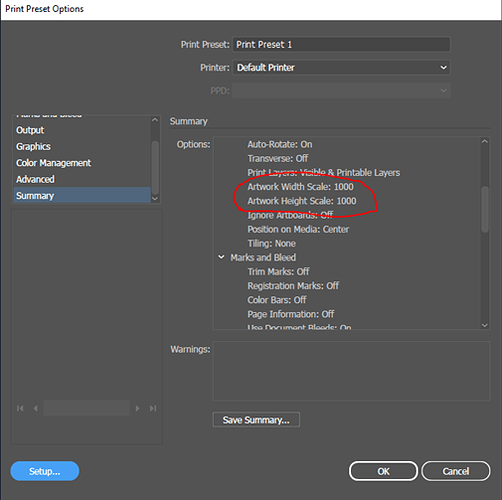When I import an Ai file
It becomes a different size?
Using AI from Creative cloud, Lightburn 14 on Windows 10.
Can Anyone help?
THANKS
What type of content is in the AI file? LightBurn assumes 72 DPI for AI and PDF files. Have you changed this?
I have made no changes.
Funny though. The imported image is 1/10th the size of the AI file.
The image is both vector and bitmap.
Thoughts on a way to correct this?
Thanks Brian
Can you create a 10x10 mm square in AI, save the file, and then upload here? You may need to add .txt as a file extension for the file to be accepted.
Similarly, if you create a file in LightBurn and export to AI. Are the dimensions correct if opened in AI?
When starting a new drawing in Adobe Illustrator, if you define a custom document/artboard size larger than 227 inches in height or width you end up with a special “large-sized canvas” document type which allows an extended max size of up to 2270 inches. This is great but it seems there are limitations with the format, including issues when opening these documents in many other programs with the artwork coming out 10x smaller.
See:
I have also just noticed in Illustrator, that if you later edit and resize a large-sized document to something much smaller it will retain it’s ‘large-canvas’ document type, so you cannot easily tell if you will potentially run into scaling issues. To check, in Illustrator, try looking in File>Print>Summary at the “Artwork Width Scale” - do you see 1000 here?
It looks to me like there is a ‘LargeCanvasScale’ property present (in the current Illustrator’s .ai file format) which could possibly be read and accommodated for by LightBurn when importing, I’ll ask our developers about this.
But for now, to quickly rescale your imported artwork, select your imported artwork, and (with the aspect ratio locked) change either the width or height scale from 100% to 1000% then press the tab or enter key, or click in the workspace e.g.
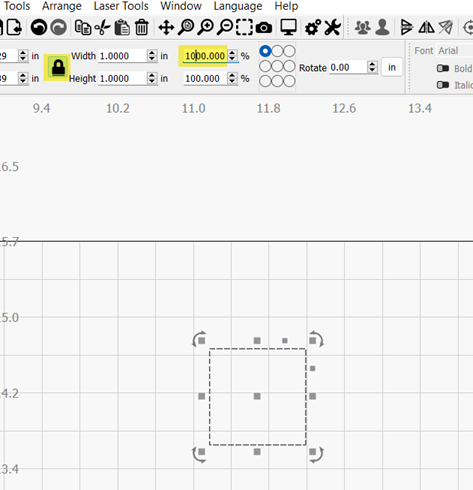
This topic was automatically closed 30 days after the last reply. New replies are no longer allowed.