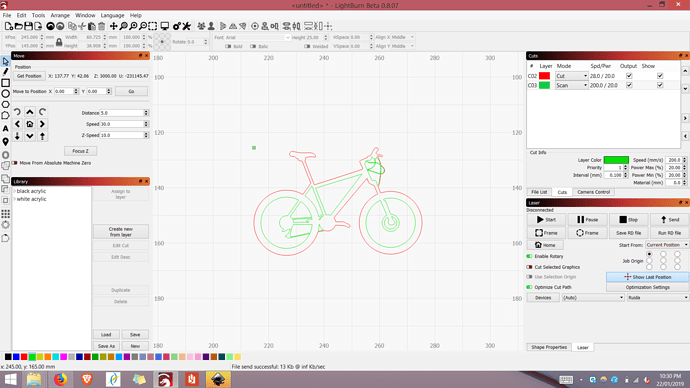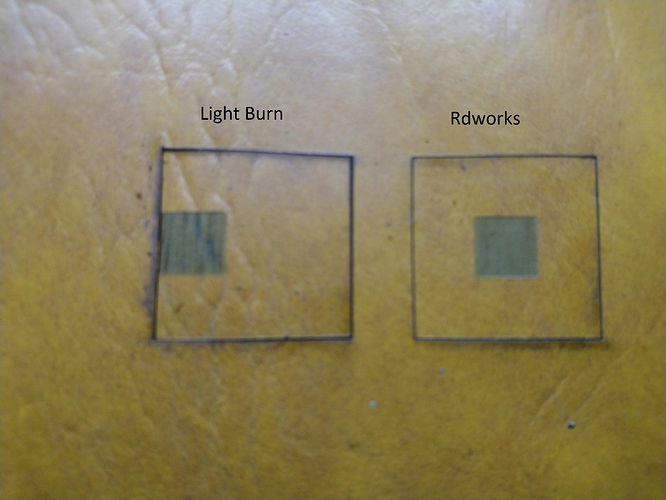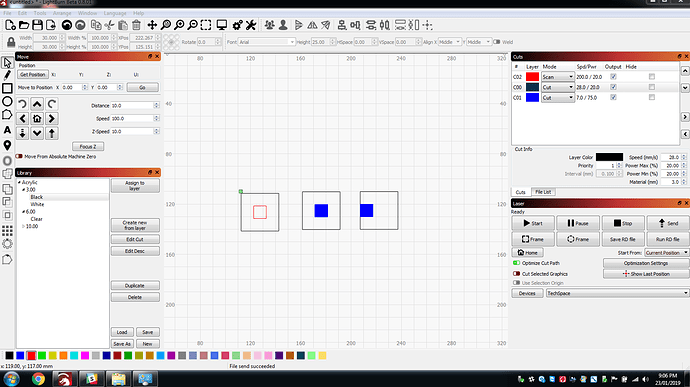Hi everyone
For some reason my scan and cut mode are not aligned. If I change the the scan mode to cut mode the position of the cut is accurate.
I have a rudia RDLC-320A control board.
I’m running windows 8.1
Lightburn beta 0.8.07
I will conduct further tests using Linux mint and RDworks later to try and identify the issue.
At a guess I would say it is software related.
Edit: I tried scanning with RDworks and it appears to be aligning just fine, not offsetting to the left like Lightburn is currently doing. I will conduct more tests tomorrow.
If anyone knows any fixes it’d be much appreciated!
Are you running at the same speed in RDWorks as you are in Lightburn?
Try this: from LightBurn, save the RD file (under the pause button) then use RDWorks to send that file to your machine. That will tell me if it’s a file issue or a comms issue.
I think so. I have never had a problem with speeds and scanning before
I don’t actually have the correct version of RDworks to interface with my laser cutter so instead I copied the file onto a usb and then copied it directly to the controller. Still no cigar.
I had a 30mm diameter circle with a 10mm diameter circle centred within larger circle that was to be scanned. As expected the 10mm circle was far off the the left.
I don’t believe it is a communication issue
You started the post by saying that you used RDWorks and the scans are aligned - how did you do that if you don’t have a version that talks to your laser?
Can you send me the generated RD file from both apps via email? Send to developer at LightBurnSoftware dot com and I’ll compare them to see if I can figure out why this isn’t working.
When you generate the files, are you connected to the laser or not? With LightBurn, the default controller is the 6442, and it changes if it detects a different controller, but I don’t have a way yet to override this if you aren’t connected. This is coming, but if you aren’t connected when you make the files, that could be the issue.
I have a USB port on my controller so I can copy the file to a USB then copy it to the controller.
I am connected to my controller via serial. The version of RDworks I have installation currently is just too new that it does not support my controller. Older versions do though.
I’ve just sent you an email. Here is a photo from my last test.
I just tried Light Burn Version 0.8.01 and the problem didn’t exist.
If you save the file in version 0.8.07 as a rd file and then import it back in the scan portion is offset.
The issue has been resolved at a guess it was due to old config files from an older version of light burn.
My suggestion to anyone having the same issue is scrub your system of Light Burn and manually deleted the config files and then reinstall.
That is very odd. There are settings (specifically, the Scanning Offset Adjust) that could do this. I would’ve liked to see your old config to confirm that’s what it was. Happy you’ve gotten it sorted.
Would that be the prefs.ini file? I still have that file.
Yes, please email it to me - developer at lightburnsoftware dot com.