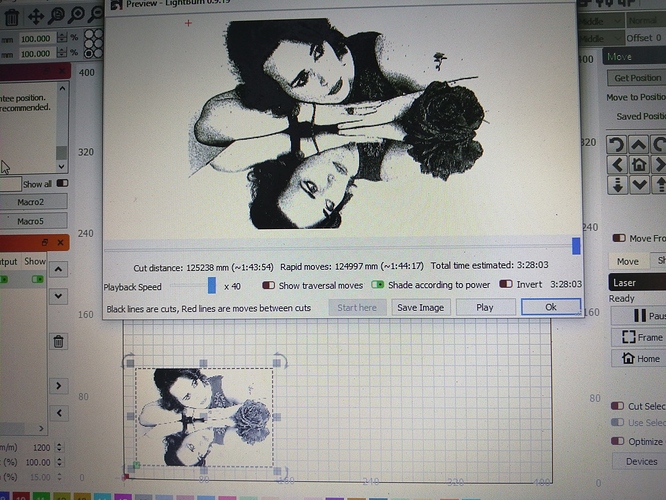hi there im newish to lightburn been using it for a few months now and loving it.
so i thought i would try summit new and tried the norton method on tile . thats wen i hit a problem in all the vids ive watched theyve used scan angle… i dont have that option can u help me please
Do you have ‘Beginner Mode’ set ON (green) by chance? You can turn that OFF.
When you turn that OFF (red), you should see the option to change the scan angle, if that is what you are asking?
Cheers Rick took off beginners mode spot on thanks again
Hi Rick I took it off beginners mode and got the scan angle I was after but now all the photos I print are coming out in negative form as if there inverted I’ve checked all the settings and all the negative buttons are red I also changed the setting on my ortur 7 watt and that’s doing the same as the atomstack 20 watt I have even took it back to beginners mode and it still does the same so don’t know what’s gone wrong hope you can help me with this one
That’s the settings on screen
That’s the result I’m getting now
That’s what I was getting before I turned beginners mode off not the best pic but it was a pic haha
This topic was automatically closed 30 days after the last reply. New replies are no longer allowed.