Hi guys, I have a Gweike Cloud RF and have had to set my scan off-set in lightburn for 300mm/s at 1.49 mm to remain inside the object I am engraving. This sounds quite a large scan off-set. Can anyone share what off-sets they are using at different speeds. Gweike online help was pretty vague to say the least.
Hello… welcome aboard…
I believe, scan offset is to fire the laser sooner or later. One laser may fire quickly while another may take longer… they need to fire at the right time.
I think it gets used to correct for mechanical backlash on a lot of these… ![]()
My machine will run at least 1650mm/s, fun, but relatively not much use. I would think yours should run 500mm/s, but I don’t know…
And, yes the numbers are rather large…
Here is an old screenshot… you can see mine are a bit smaller…
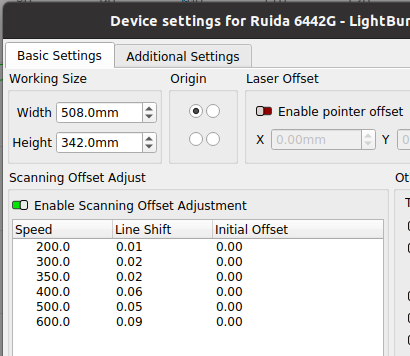
I had something mechanical (belt) cause the shift above 350mm/s…I think @600mm/s it was around 0.04 or 5…
These belts are timing belts for engines and are designed to go one direction… we are using them kind of off label. When I put a better belt in mine, I got better results… It was also a different drive system…
It’s still back to mechanics… at least I’d start there.
@ednisley has a similar animal as mine… maybe he’s got an idea or suggestion…
Good luck…
![]()
For my ordinary CO₂ laser, the offset ranges from 0.0 mm at 50 mm/s up to 0.2 mm at 500 mm/s, which seems typical.
However, the electronics driving an RF laser certain differs from what’s behind a DC-excited glass tube, so I doubt there’s any way to directly compare the numbers.
Do your Line Shift values vary more-or-less linearly from the lowest speeds to the highest?
Except I’d expect less offset from an RF machine…
Me thinks it has mechanical issues… ![]()
![]()
Thank you for answering, and yes the error increases linearly with the speed. Gweike suggest that I do a machine calibration via their online tool but this appears to make very little difference. I am starting to think this may be a machanical issue. As the machine is still under warranty I just wanted to know if these values I am using were acceptable before I contact Gweike customer services again. Thank you for taking the time to message.
Good luck, let us know how it’s resolved…
Take care
![]()
