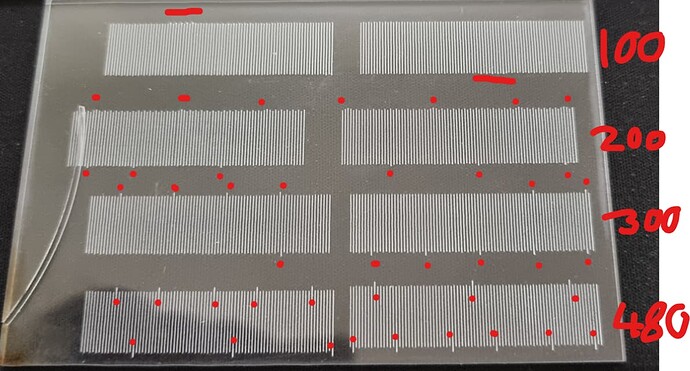I have been trying to set the scanning adjustment offset in Lightburn and I get it pretty close. I do however have these artifacts sticking out and I have no idea how to get rid of them.
I have tried swapping out the driver for that axis, I swapped out the controller with a similar one.
These blocks are 10mm x 40mm with a 0.5mm spacing.
mm/sec is marked on the right
If this was the scanning offset issue, every second line would be out so i am pretty sure its not that, since this is the closest I could get the scanning offset to be.
Does anyone have any Idea what could cause this ?