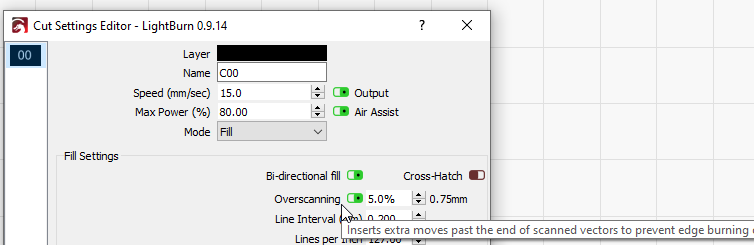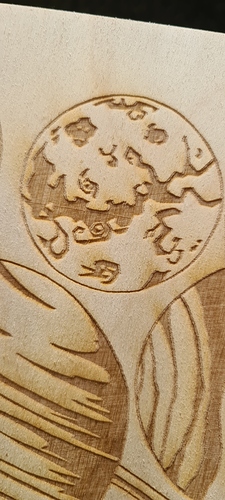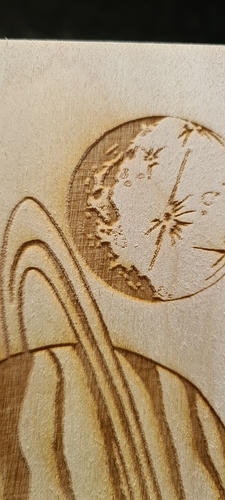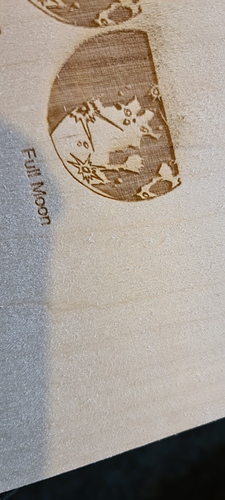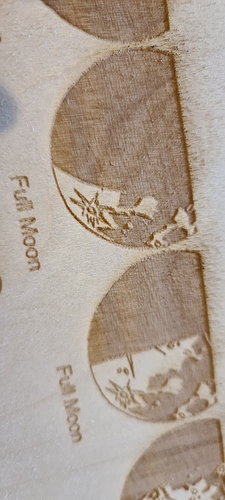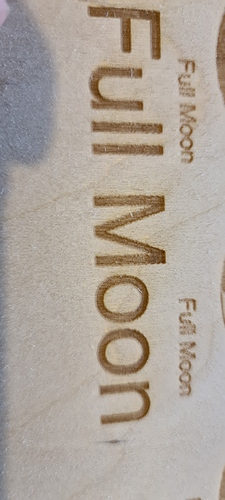I’m using a Cohesion3d board with Lightburn and I’ve sat for hours getting 350mm/s tunes up perfectly with the offset adjustment. However, once I go and run a file the other most edges are still stepped or gradiented. I’m at a loss here I’ve watched as many videos as I can and read what information I can find but everything points to what I’ve already done. Could someone please help me. Thank you
What kind of file? An image, or simple vectors? The C3D will not keep up with image engraving at that speed, but vectors should be fine.
It’s an image file. The image itself is almost perfect however it’s any areas where the laser stops engraving on the vertical left or right. It has a gradiented stop so it’s not a clean stop more a small ramp.
I’ve enabled oversscanning, if I hadn’t I would have burnt edges as you know the laser will end firing and initiate firing on the same spot which doesn’t allow the area to cool down. This is liturally a slope so instead of a clean cut it’s more of a blurred edge.
I would go back and turn off the scanning offset, or re-do it now that the overscanning is enabled. Overscanning changes the motion profile, so the offsets will not be the same.
Okay so I’ve redone everything and it’s looking a little better but only in certain areas. So I’ve done an image and at the very end of the image is crisp and clear but the middle is blurry and stepped. So I though I’ll try with some standard vector text and same again outter edges perfect middle blurry. Then I also noticed jittering in the taller letters.
How fast are you running it?
350mm/s same speed I’ve always ran my m2 at.
Try 250mm/sec and see how that compares.
Okay will thanks, I’ve shut it down for the evening but as soon as I’ve finished my work tomorrow I’ll give it a try 
I’ve slowed it down to 250mm/s added the offset adjustment for it, run the file again it looks much better but the edges left and right do seem less refined than the horizontal. I never had this issue with my m2 and its quite frustrating. I’m scratching my head now.
Do you have a Cohesion3D Mini, or the newer LaserBoard?
I have the cohesion3d mini
That could explain it - there are technical reasons why the Mini with the original firmware could have lower detail than you’re used to. The changes I added for clustering on the new LaserBoard should also work with the mini, and will improve the raster speed and detail level possible at higher speeds.
Is there anything I can do to improve it or is this the best I will get it?
If you change the firmware to the newer ‘Cluster’ version, the results should be better. Stock Smoothieware updates the laser about 1000x per second, which gives you 0.1mm resolution at 100mm/sec. That turns into 0.3mm at 300mm/sec, which is coarse enough to be visible. I increased the update rate 4x, among other things, so it should be 4x more accurate at higher speeds.
The announcement post for it is here:
I would suggest checking with C3D first to make sure there’s nothing special that has to be done to use it with the Mini, as this was written for the LaserBoard. If there are differences, it’s likely just in the configuration, not the actual firmware, but worth checking first.
This topic was automatically closed 30 days after the last reply. New replies are no longer allowed.