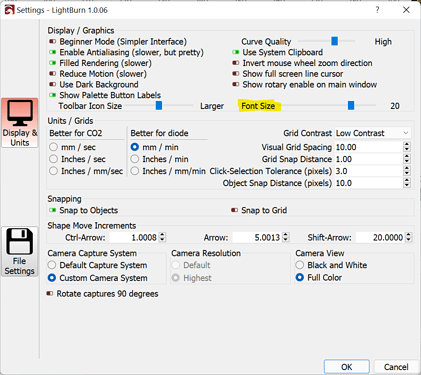Try changing the font size under Edit->Settings.
This should work for you but I have heard that for people with very high density screens that this control doesn’t go large enough.
Keep in mind that there’s also a known issue with HiDPI screens on some systems possibly related to Windows 11 where certain parts of the UI reset the default font size after closing LightBurn. You can get more background here:
Lightburn interface size resets after exit - LightBurn Software - LightBurn Software Forum