Is there any provision for scroll bars on the work area? I now have to zoom to move around the image.
one method to pan around the work area is to hold the center mouse button/wheel down as you drag.
Thanks Fred, that helps!
You can also hold down the space bar and left click drag the workspace around as well. There is also a tool bar button that has 4 arrows, click on it and your cursor will turn into a hand, left click and drag it to move the workspace. So there are a few different ways of manipulating the space.
I personally find scroll bars to be really cumbersome, so I’ve resisted them and prefer the middle mouse button. I’m also looking into implementing gesture support for MacOS or multi-touch systems, but there’s some rework that needs to happen under the hood to support those.
Couldn’t you make scroll bars an option that user can turn on and off? That would make everyone happy.
It sounds easy, but it’s not, though it’s part of the internal rework I’ll have to do to enable gesture support.
Scroll bars mean you have to tell the system how big the scrollable area actually is, and where you are within it. The edit view doesn’t currently work that way - it’s more like a 2D scene with a camera and a zoom lens. To make scroll bars work I have to rewrite the whole way I track the view position and zoom, so it’s not trivial.
I am a miser on space, imho, adding scroll bars would strip off another quarter inch on vert & Horiz working area.
If anything I would like more info on locking menu parts like cut, move, camera etx. Every time I move one too close to the top or side, it clamps onto a spot I don’t want it… Sorry, its hard to describe what I have.
Fred
Window layout can be re-arranged to your liking. This Quick-Tip video might help in understanding some of the choices you have in adjusting your workspace in LightBurn.
Yes. I have seen this video, BUT, it says you can stack them with tabs. Great, HOW? I move one till the background turns blue, let go and it snaps on top, now i have 3 or 4 stacked but no tabs. I cannot access the ones below without dragging them over or down.
Screen cap might be helpful to “see” what you are talking about.  I think you are describing the windows being un-docked and stacked over each other but it’s just a guess.
I think you are describing the windows being un-docked and stacked over each other but it’s just a guess.
Tabbed
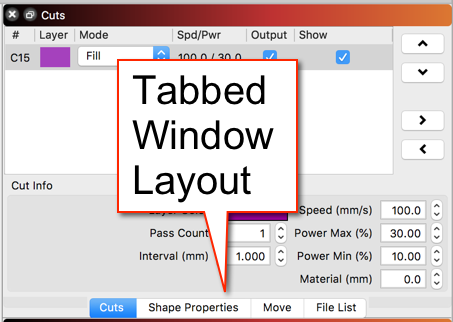
Stacked
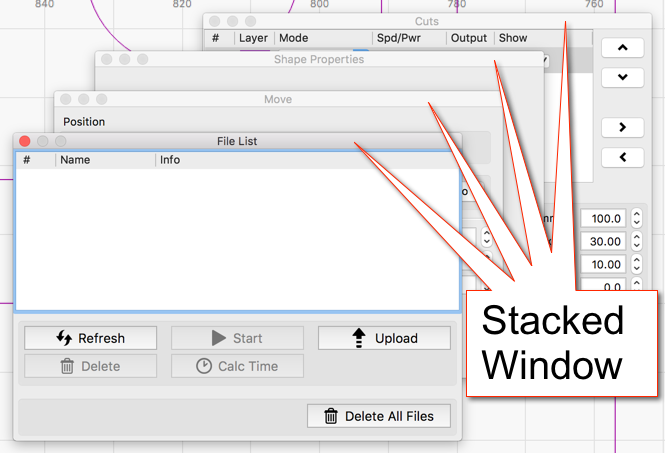
You can always select ‘Window’>=‘Reset to Default Layout’ to restore the default window layout and try again.
Drag them off the dock out over the main area, then drag them back into the dock over an existing window. When that existing window fully turns blue (usually when the mouse is over the middle of it) you can drop the window being dragged, and they’ll tab.
Did exactly as you described. dragged all windows over onto drawingt area, dragged one window to the right till a blue rectangle showed up on the right, let go, it snapped onto the right hand side about 1/4 of the screen, grabbed another window pulled it over the first till the background turned blue, let go, it snapped on top of the first, repeated with the rest. Now all are stacked on top of each other BUT no tabs, can only find one if I pull the top one off and so on till I see the one I want. Running 8.07.
Stop the presses!!! Found it. I was looking for tabs on top, found them on the bottom of the windows.
Thanks.
You can also drag the left edge of the docked area on the right to make the whole thing narrower or wider if you like. Happy to hear it’s working for you now.
As always (so far) the software is way ahead of me.
Thanks again.