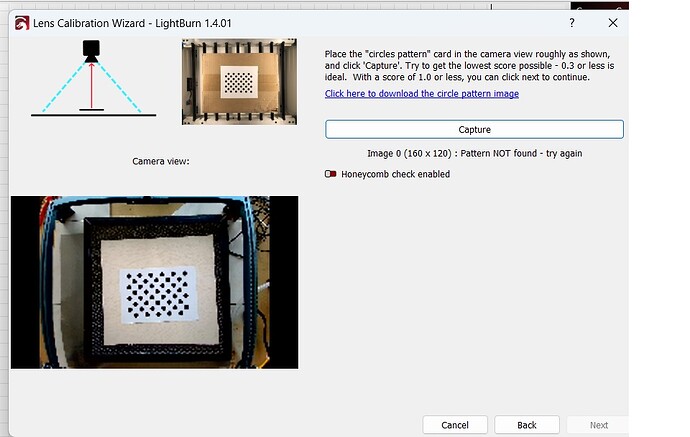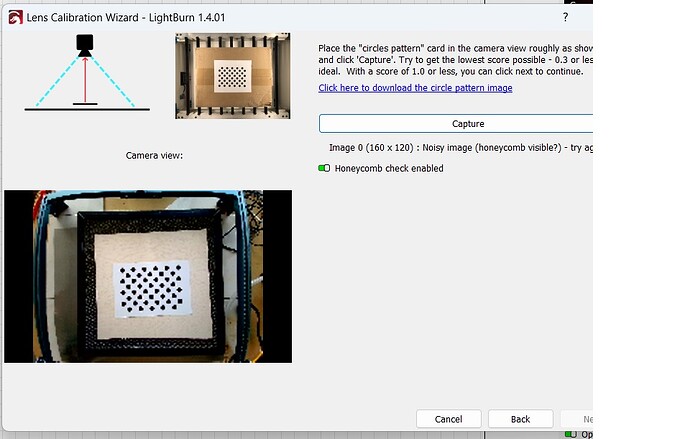Hello
I have the Sculpfun Cam500, but the lens is not sharp, the circles on the test are not round, can that be set?i have lightburn the newest version
Take a very close look at the camera lens. Some cameras ship with a clear vinyl lens cover that can cause some image distortion. It looks like clear tape but it’s non-adhesive vacuum-cling. My camera came from somewhere else but yours might have a similar cover.
yes i already removed that
What is the light source that is on the dot target? I found natural light seemed to help. I find that some LED lights and most fluorescent lights flicker.
Would the lens be more sharp if the dot pattern was closer or further from the lens?
I already tried that but see no difference
the light comes from outside the laser is in front of a large window with a lot of light
if I set the lens to 160mm height I can calibrate
Seems to me the core issue is the resolution being captured is 160x120.
2 suggestions:
- If you’re not already, plug the camera directly into a USB port (not hub). Try a USB3 port if available.
- What is the Camera Capture System in Edit->Settings? Try swapping custom<->default.
Do either or both of these make a difference? I suggest you try each in turn and then combined.
Does the camera behave correctly in other applications?
if I set the lens to 160mm height I can calibrate
This topic was automatically closed 30 days after the last reply. New replies are no longer allowed.