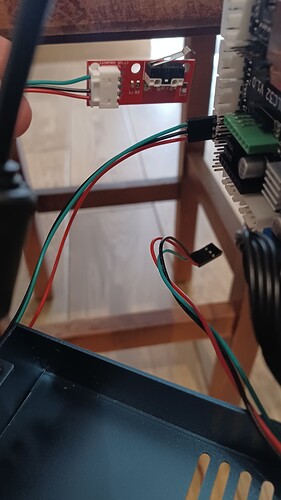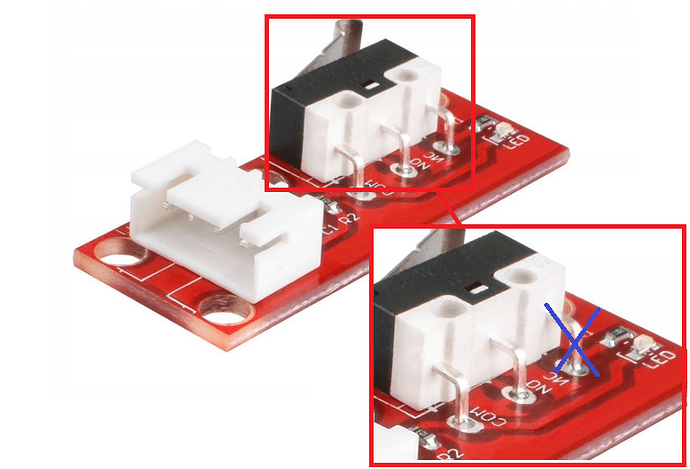Ookay,
I pushed a limit swith, then wired to motherboard. When i swithed off a limit swith i got an info:
ok
[VER:1.1.2022042501:]
[OPT:MPHS]
[MSG:Using machine:XY DLC32]
ok
A2 : 0x80138dd8 A3 : 0x3ffb8058 A4 : 0x00000001 A5 : 0x00000001
A6 Guru Meditation Error: Core 1 panic’ed (IllegalInstruction). Exception was unhandled.
Memory dump at 0x40089770: 81004136 20c0dbaf 80088800
Core 1 register dump:
PC : 0x40089774 PS : 0x00060033 A0 : 0x8008979f A1 : 0x3ffb1bb0
A2 : 0x00000020 A3 : 0x00000000 A4 : 0xeba91bbc A5 : 0x00000001
A6 : 0x00000000 A7 : 0x00060323 A8 : 0x0000007e A9 : 0x0000007c
A10 : 0x0000000a A11 : 0x3ffb1f50 A12 : 0x800d30f6 A13 : 0x3ffb1e00
A14 : 0x3ffc3758 A15 : 0x00000003 SAR : 0x0000000a EXCCAUSE: 0x00000000
EXCVADDR: 0x80138dd8 LBEG : 0x4000c2e0 LEND : 0x4000c2f6 LCOUNT : 0x00000000
ELF file SHA256: 0000000000000000
Backtrace: 0x40089774:0x3ffb1bb0 0x4008979c:0x3ffb1bd0 0x40089a5f:0x3ffb1bf0 0x40089ba9:0x3ffb1cc0 0x40089e91:0x3ffb1ce0 0x40087f2a:0x3ffb1d00 0x4008ca35:0x3ffb1dc0 0x400d88b5:0x3ffb1de0 0x400d70af:0x3ffb1e00 0x400d30f3:0x3ffb1f70 0x400d180e:0x3ffb1f90 0x400e5409:0x3ffb1fb0 0x4008b916:0x3ffb1fd0
Rebooting…
ets Jun 8 2016 00:22:57
rst:0xc (SW_CPU_RESET),boot:0x1b (SPI_FAST_FLASH_BOOT)
configsip: 0, SPIWP:0xee
clk_drv:0x00,q_drv:0x00,d_drv:0x00,cs0_drv:0x00,hd_drv:0x00,wp_drv:0x00
mode:DOUT, clock div:1
load:0x3fff0018,len:4
load:0x3fff001c,len:1044
load:0x40078000,len:10124
load:0x40080400,len:5856
entry 0x400806a8
[MSG:Using machine:XY DLC32]
exit test mode
Grbl 1.1 [‘$’ for help]
Your Grbl may not support Variable Power mode (M4)
If your laser does not turn off between cuts,
switch to the GRBL-M3 device
Grbl 1.1 [‘$’ for help]