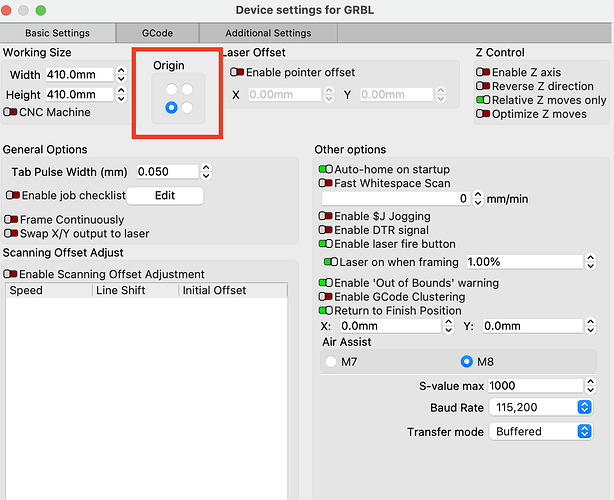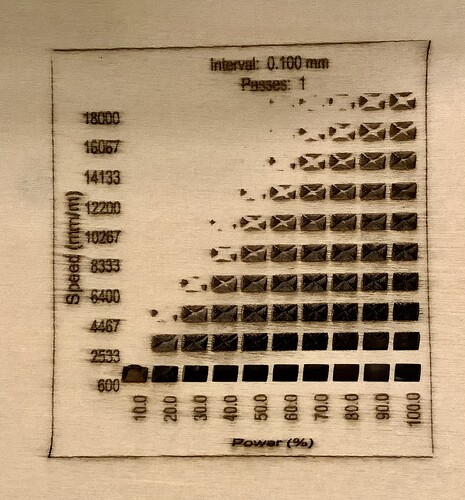Hi there, I’m a newbie to lasers and I bought a scope S3 Pro Max 20 W. I watched videos on how to put it together and then I watched another video on how to set up Lightburn. I got the software to recognize my laser and was ready to start some tests. I hit home to set those perimeters and it worked perfectly. However, while trying to do the first test. (Drawing a square) and then trying to get the laser to do an outline I ran into problems. My laser would start from home (Bottom left), but would try to pass it and then I would get ann Alarm 1. It seems that my laser is running backwards on the X axis. Again, I read a bunch of topics here as well as looked at some videos and the one thing they all say is make sure your connections are correct. They looked correct, but I switched them just to double check. Then things got all wonky so I knew that they were correct. I put everything back the way it supposed to be, and tried to Go home and now It doesn’t do it correctly and gives me an Alarm 1 for that as well. Sometimes it gives me an Alarm 8 to accompany that alarm one. Help. I’m dying to use my laser and make things.
OK, that should cure the homing issue.
How do I get my laser to go to the middle (where my subject is at) Instead of trying to go below home? Any ideas?
That should cure both issues. If you work in Absolute coordinates, the Lightburn work area is a direct representation of your work area. Make sure your graphics fit within the boundary. If you use other start from positions, make sure your workppiece is placed properly. Reviewing this doc should help you.
Go through these guides here, they tackle all the settings for your S30 laser:
I also recommend reading this:
Thank you!!!
So, ended up using the $27= in order to get my homing issue corrected. Also, if I use absolute coords my projects run correctly.
Now just trying to get correct height for my laser for projects. It doesn’t have one of those flip Dow measurement things.
No, it brings a cylinder that is used or setting the focus.
I found the cylinder and set it properly.
Next issue. Been trying out the materials test and the shading is coming out weird. It has an x in the middle of the boxes. Is there a way to change it?
Show a picture. Sounds like you used offset-fill instead of normal fill.
I’m sure it’s user error. I noticed that my square is not square either and I don’t know if that’s a me thing or just the way it’s put together. It also looks smudged. I did have my air assist on so again it’s probably user error.
There are two issues here. First, you are running your laser much too fast. The maximum speed of the Pro Max is 6000 mm/min. So adjust your test values accordingly.
Then, it looks like there is a layer setting like offset fill enabled. Click on “edit material settings” in the test generator and make sure it’s set to normal fill and no special options are active.
This topic was automatically closed 30 days after the last reply. New replies are no longer allowed.