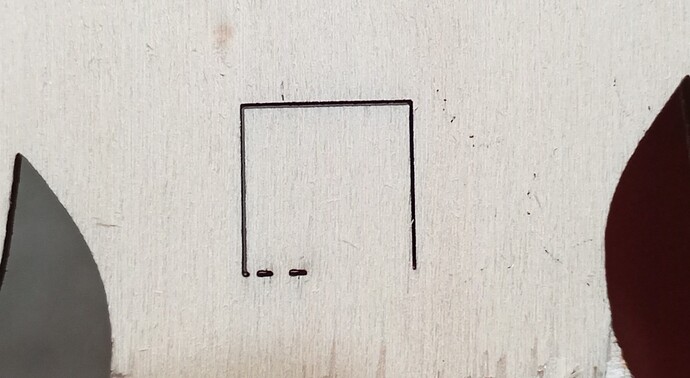I have a Sculpfun S30 ultra 22W machine since early 2024 and have never encountered any serious issues except for now. A few days ago, after printing a project, I noticed some items were partially cut through and some items were not even cut at all. I tried to recut them but to no avail. I then decided to cut a simple square to see what is happening. I did this twice in different locations and the outcome for both was the same. These two cuts are seen in the attached photos. As you can see, there are some missing cuts. What I found very strange was how similar the cuts were! I then tried to cut a long rectangle and the cutting seems quite similar too. Photo is attached too. Clearly it is not a wood grain/glue issue as I cut them in different areas of the wood with the same result. It appears that that the laser module starts to move along the requested path but there is a delay in the emitting of the laser.
I first suspected that maybe there is an x or y axis issue but I checked the screws and all was OK. I then checked the wire lead to the module connector and all was firmly secured. I checked for possible wire breakages but none were found.
I then cleaned the lens (which I do quite often) and I found nothing wrong with it. I did find it a bit loose but I retightened this.
I tried to cut the same simple squares and this time no laser light was being emitted from the laser module! It traverses the square fine but no laser firing. As a check, I then tried the fire button from lighburn and nothing works!
I then connected the TTL signal cable to the 5v connector as this is meant to fire the laser up 100% but nothing comes out at all. This was a worrying factor for me. Is the laser module gone? After only 15 months of operation and hardly much use? I find this strange.
I checked the $$ values in lightburn and find nothing suspicious neither.
I did check the conductivity of the lead connector to the laser module (wire by wire) and I checked them whilst bending the wires from all places to see if there was anything broken. There was none. I did this more than once.
On the day after, I repeated the cutting process and this time I had similar cuts to the first tests that I did, ie the laser seems to be emitting with a delay! I have videos of this too.
I even tried to engrave but, in this case, no laser is being emitted at all.
Now I have contacted Sculpfun on this issue. Their response was that they recommend that I replace the main board and the laser control board to see if it can improve the problem! Very strange response. Why cannot they tell me what is truly wrong? Why should I replace both boards…after only 15 months! What quality is this?
I am posting on this site to see if anyone ever encountered such a problem and if there are any further testing recommendations to at least identify the root cause of this.
Much appreciated for any form of input.
Hi Joe
I have no knowledge or experience with either Sculpfun or electronics but do you think the "strange reply " was indicating that the issue could be with either board, so they recommend changing both just to save time in finding the fix.
When you tried using the Fire button in LB did the command appear in the console.
Aren’t Cutting and engraving the same thing, just at differing power, and could that indicate where an issue is occurring on the board.
It could be something like a cracked solder.
Yes, they have recommended replacing both. At least now they told me that they are ready to give me the laser control board free with the purchase of the motherboard (since the machine is rather young).
Yes, its true with regards cutting and engraving. Very strange is it not? For some reason, cutting emmits laser (sometimes not) whilst for engraving not. Very strange indeed.
Yes, I have tried using the FB but nothing at all comes out.
Thks for your input
All I can imagine is a certain amount of power makes it across the break and less than that does not.
It would be great to know the series of actions between input command, processing and final output, but thats a bit beyond my knowledge.
It does seem to me, if they did not mention anything else, they have a degree of certainty about this.
At least it sounds like you have the ability to handle the boards replacement so I wish you good luck and a speedy return to workflow.
To me, it sounds a little bit contradicting what you describe. . Still sounds like a conductivity issue with the control cable. I’d exchange that one first.
I don’t see anything strange here. After checking the cables, this would be my next advise as well. So very good support, I’d say. They can’t tell you what is truly wrong because they are not sitting next to the machine and can’t exchange all parts until they find the issue. Nobody can. Remote support is just guessing the most likely cause.
Thanks again for your input
I know it sounds contadicting when I say sometimes the laser cuts and sometimes not. All points to a faulty cable but if this is the case, why does the pattern of the cut remain the same? Why does no engraving come out? Maybe it is true that there is a solder issue on one of the boards as someone else has indicated. As to the lead from the motherboard to the laser module, I have checked this multiple times and whilst I was checking conductivity I was bending the wire from all over with the hope at one point I find a break but this was to no avail. Conductivity remainied throughout
I am beginning to think you are probably right with regards to the solder issue. It does seem that a certain amount of power is required to get across the break. May be I should take a closer look at it but I am no electronics guy.
A few tests carried out since yesterday:
1: Replaced the usb lead from laptop to laser but same results.
2: I removed both the main motherboard and the laser module control board (photos attached). There is nothing suspicious with them.
3: Motherboard output voltage to control module should be 5v at 100% power. Mine was 4.7v.
4: I connected a multimeter to record voltage output from motherboard to laser whilst cutting at 90% power. When I look at the recorded video (1 : Cutting a square to show motherboard output voltage) in slow motion, one notices that the laser is being emitted with a delay AFTER the laser head starts to traverse the square (see video at about 15 seconds). It is clear that the motherboard is delaying the output voltage of around 4.26 to the laser module.
So, from this analysis, it appears the delay is coming from the motherboard and hence I think it is faulty.
5: Repeated the process with 40% power (for engraving). This time, despite the motherboard sending the voltage to the control module, the laser never emits anything!
This indicates that there is an issue with the control board.
Summarizing, could it be that both boards are faulty simultaneously or am I missing something? I wish that with this info, someone else might look at it and provides interpretation with a view to understand the source of the problem.
IT SEEMS I CANNOT UPLOAD THE VIDEOS. IF ANYONE WANTS THEM, I HAVE TO PROVIDE IN A DIFFERENT WAY
You can’t measure a PWM signal using an analog probe. So the PWM signal might be fine.
You can plug the PWM signal connector of the laser head to the 5V connector of the board and the module should fire at 100% all the time once powered, this can be used to test the overall function.
This is a weird issue, the first thing to do would be to flash the firmware again. Erase the board and flash the firmware. Then check again.
Can you let me know how to do this? Its not a thing I am not amiliar with.
A complete guide is here:
Basically, you download the firmware: https://drive.google.com/file/d/1TSOMfAeYS4cjXFZ8V2ZBay0GLFbt474q/view?usp=drive_link
and the flash tool: https://cdn.shopify.com/s/files/1/0628/0695/0066/files/222.rar?v=1699001695
Using the flash tool you can program the firmware file onto the laser controller.
Many thanks. Just tried this procedure now. However, unfortunately I get the same results.
Then it sounds like a hardware defect. Sculpfun will replace the board most likely. They have great support.
This is to close up the subject. I tried to replace the motherboard but this was to no avail. However, the replacement of the laser control board did in fact solve the problem. All is well now.
“Yay” Good result.