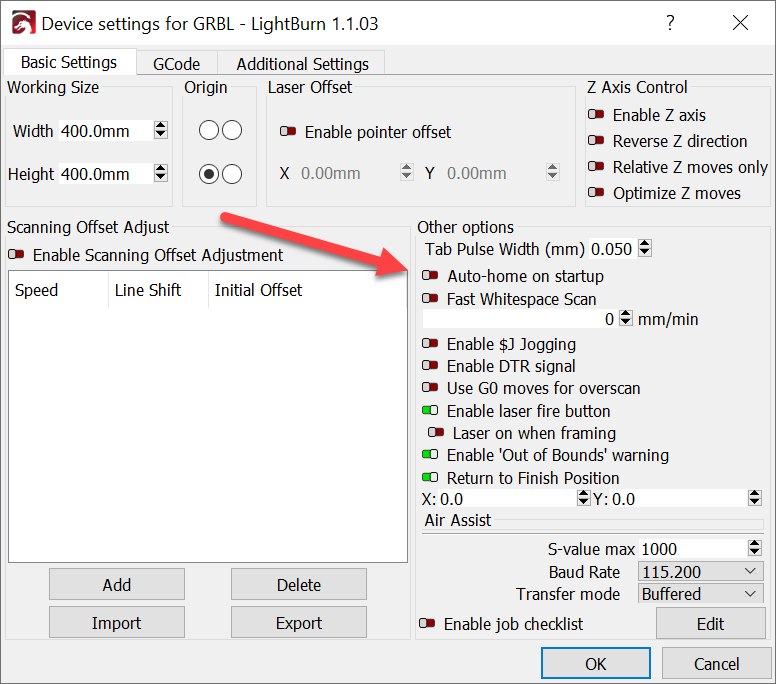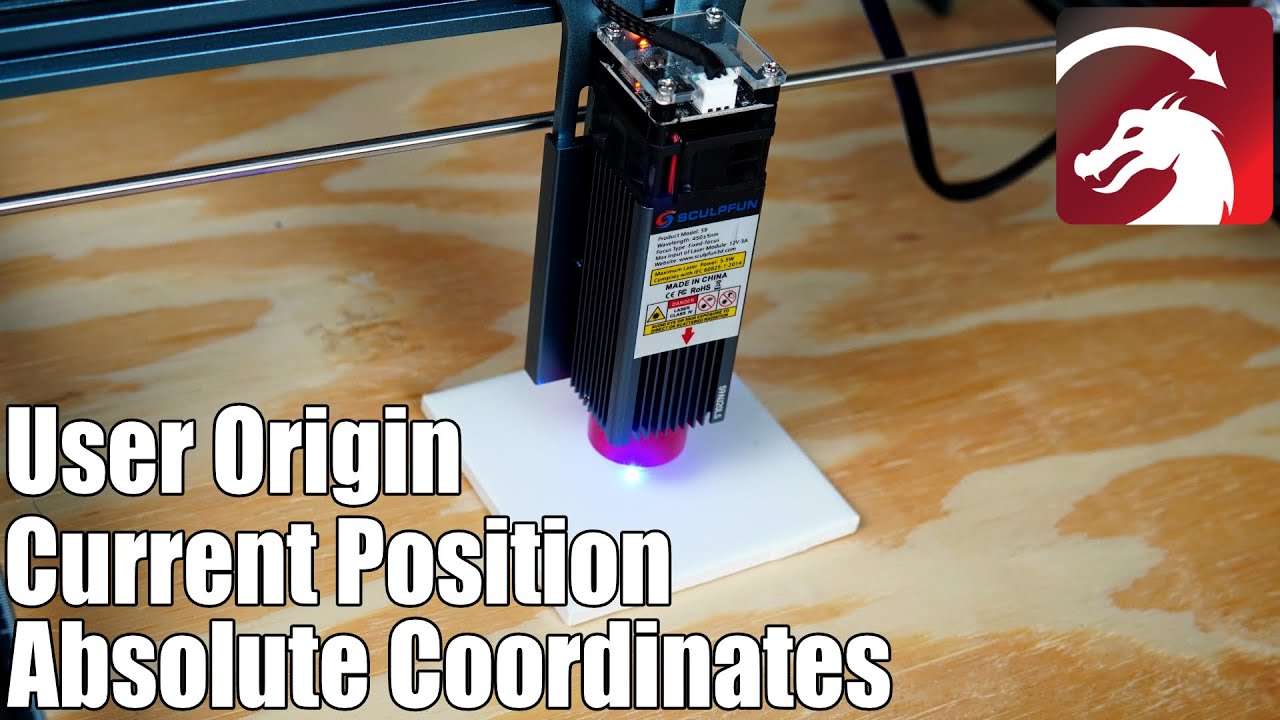Homing cycle is not enabled in your GRBL settings.
I did an update of the USB and the firmware of the sculp fun S9 and nothing. Today it doesn’t recognize the sculpfun s9. In the GRBL laser software it works.
If you’re seeing that Homing cycle error message when you first connect, it means you have ‘Auto-home on startup’ enabled in your ‘Device Settings’ but homing is not enabled in your firmware- as it should not be with your type of laser, since it doesn’t have limit switches, and can’t home automatically. You can turn off ‘Auto-home on startup’ here:
If you are unable to connect all now, make sure LaserGRBL is not connected when you try to connect using LightBurn. If it’s holding a connection, LightBurn will be unable to connect. You may also need to manually select the correct COM port in LightBurn. You’ll see a response in your Console window when you select the correct port.
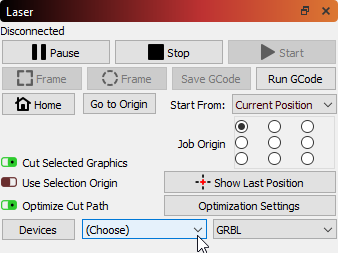
How do I manually control the laser and position it for engraving?
You can jog your laser using the ‘Move’ window’:
There are a few different ‘Start From’ modes that you can use to position your engraving. Here are some resources on the way these different settings work:
This topic was automatically closed 30 days after the last reply. New replies are no longer allowed.