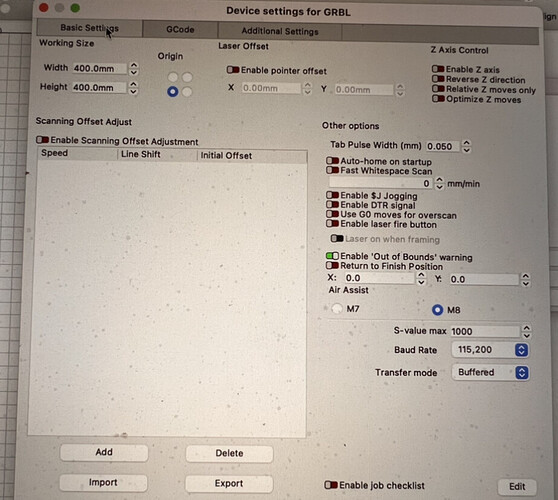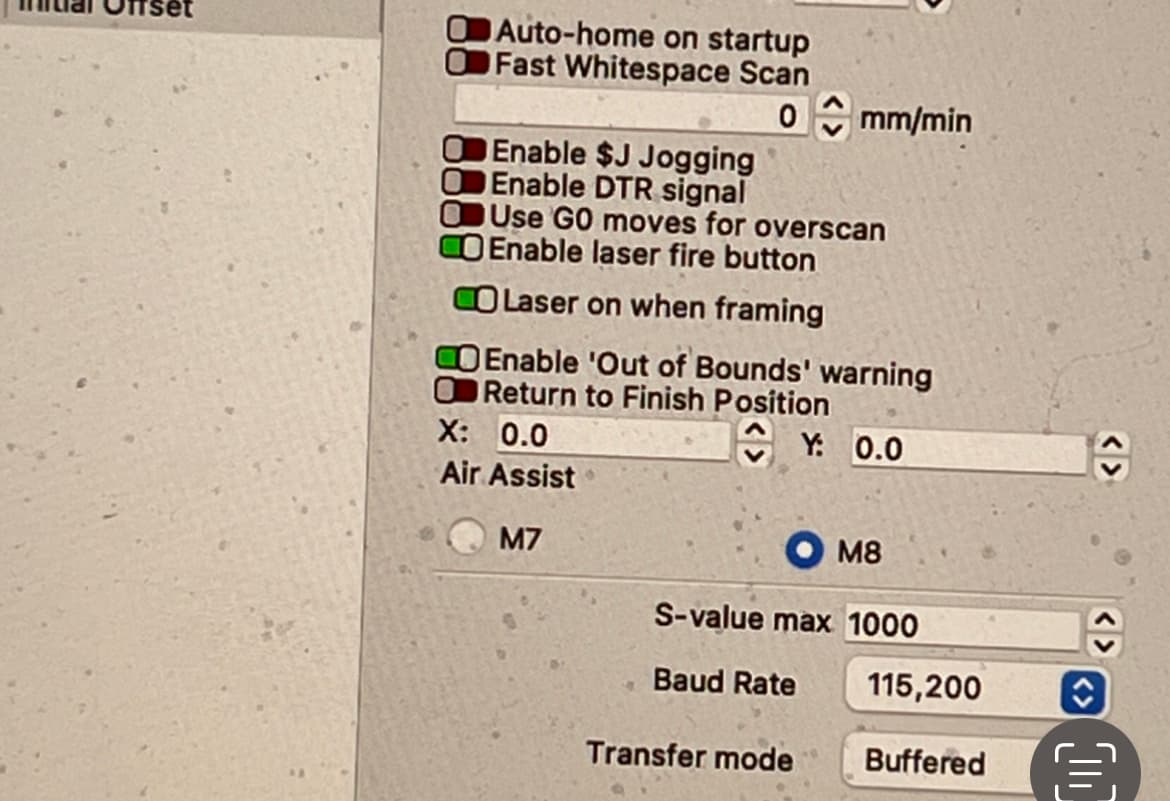Willing to do that but where can I find the output and the dollars ![]()
In Console. It wasn’t in your previous content so either it wasn’t run or got dropped off.
seems it wasnt run. How to fix it? I copy and post all content again here now:
Waiting for connection…
ok
[VER:1.1h.20190825:]
[OPT:V,15,128]
Target buffer size found
ok
Homing
error:5
Homing cycle is not enabled in your Grbl settings.
Starting stream
[MSG:Pgm End]
Stream completed in 0:01
Starting stream
[MSG:Pgm End]
Stream completed in 0:01
Starting stream
[MSG:Pgm End]
Stream completed in 0:00
Starting stream
[MSG:Pgm End]
Stream completed in 0:00
<Idle|MPos:129.000,104.000,0.000|FS:0,0|WCO:0.000,0.000,0.000>
ok
Starting stream
Stream completed in 0:00
<Idle|MPos:160.125,111.500,0.000|FS:0,0|Ov:100,100,100>
ok
Starting stream
Stream completed in 0:00
Starting stream
Layer cut
[MSG:Pgm End]
Stream completed in 0:12
Project file saved as A.
Starting stream
Stream completed in 0:00
ok
[VER:1.1h.20190825:]
[OPT:V,15,128]
Target buffer size found
ok
Homing
error:5
Homing cycle is not enabled in your Grbl settings.
Starting stream
[MSG:Pgm End]
Stream completed in 0:02
Starting stream
[MSG:Pgm End]
Stream completed in 0:00
Starting stream
[MSG:Pgm End]
Stream completed in 0:00
Starting stream
[MSG:Pgm End]
Stream completed in 0:00
<Idle|MPos:143.375,111.500,0.000|FS:0,0|WCO:0.000,0.000,0.000>
ok
Starting stream
Stream completed in 0:00
Starting stream
Layer cut
Job halted
Stream completed in 0:33
ok
ALARM:3
Reset while in motion. Grbl cannot guarantee position. Lost steps are likely. Re-homing is highly recommended.
ok
Grbl 1.1h [’$’ for help]
[MSG:’$H’|’$X’ to unlock]
[MSG:Caution: Unlocked]
ok
Starting stream
Stream completed in 0:00
ok
[VER:1.1h.20190825:]
[OPT:V,15,128]
Target buffer size found
ok
Homing
error:5
Homing cycle is not enabled in your Grbl settings.
Starting stream
[MSG:Pgm End]
Stream completed in 0:02
Starting stream
[MSG:Pgm End]
Stream completed in 0:00
Starting stream
[MSG:Pgm End]
Stream completed in 0:00
Starting stream
[MSG:Pgm End]
Stream completed in 0:00
Starting stream
[MSG:Pgm End]
Stream completed in 0:00
Starting stream
[MSG:Pgm End]
Stream completed in 0:00
Starting stream
Layer fill
Job halted
Stream completed in 0:10
ok
ok
ok
ok
ok
ALARM:3
Reset while in motion. Grbl cannot guarantee position. Lost steps are likely. Re-homing is highly recommended.
ok
Grbl 1.1h [’$’ for help]
[MSG:’$H’|’$X’ to unlock]
[MSG:Caution: Unlocked]
ok
<Idle|MPos:159.263,114.100,0.000|FS:0,0|WCO:0.000,0.000,0.000>
ok
Starting stream
Stream completed in 0:00
<Idle|MPos:160.125,111.500,0.000|FS:0,0|Ov:100,100,100>
ok
Starting stream
Stream completed in 0:00
Starting stream
Layer fill
Job halted
Stream completed in 0:18
ok
ok
ok
ALARM:3
Reset while in motion. Grbl cannot guarantee position. Lost steps are likely. Re-homing is highly recommended.
ok
Grbl 1.1h [’$’ for help]
[MSG:’$H’|’$X’ to unlock]
[MSG:Caution: Unlocked]
ok
<Idle|MPos:153.488,117.600,0.000|FS:0,0|WCO:0.000,0.000,0.000>
ok
Starting stream
Stream completed in 0:00
<Idle|MPos:160.125,111.500,0.000|FS:0,0|Ov:100,100,100>
ok
Starting stream
Stream completed in 0:00
<Idle|MPos:160.125,111.500,0.000|FS:0,0>
ok
Starting stream
Stream completed in 0:00
<Idle|MPos:160.125,111.500,0.000|FS:0,0>
ok
Starting stream
Stream completed in 0:00
Starting stream
Layer fill
[MSG:Pgm End]
Stream completed in 0:48
Go to Console. Type $$ into the text input field and then Enter key. Return results.
Also please take a screenshot of Edit->Device Settings.
$0=10
$1=25
$2=0
$3=0
$4=0
$5=0
$6=0
$10=1
$11=0.010
$12=0.002
$13=0
$20=0
$21=0
$22=0
$23=3
$24=200.000
$25=3000.000
$26=250
$27=3.000
$30=-2147483648
$31=0
$32=1
$100=80.000
$101=80.000
$102=250.000
$110=6000.000
$111=6000.000
$112=1000.000
$120=1000.000
$121=1000.000
$122=1000.000
$130=410.000
$131=400.000
$132=200.000
ok
Screenshot follows
These are the basic settings. In the other two (gcode and additional settings) I havent changed anything.
Did you change any settings in Edit->Machine Settings. This is an unusual value. I don’t even know what effect the negative value is having.
Run this in Console:
$30=1000
Device Settings look okay. You may want to enable “Enable laser fire button” and “Laser on when framing”. This will allow you to see the laser light when framing as well turn on the laser from Move window.
After changing the value of $30 rerun the filled A test.
That was the return in outpost after my input of your line:
$30=-2147483648
error:4
Negative value received for an expected positive value.
Here is the complete output:
$30=-2147483648
error:4
Negative value received for an expected positive value.
$$
$0=10
$1=25
$2=0
$3=0
$4=0
$5=0
$6=0
$10=1
$11=0.010
$12=0.002
$13=0
$20=0
$21=0
$22=0
$23=3
$24=200.000
$25=3000.000
$26=250
$27=3.000
$30=-2147483648
$31=0
$32=1
$100=80.000
$101=80.000
$102=250.000
$110=6000.000
$111=6000.000
$112=1000.000
$120=1000.000
$121=1000.000
$122=1000.000
$130=410.000
$131=400.000
$132=200.000
ok
I want to confirm. You ran this command?
$30=1000
oops. sorry. will do now.
$30=1000
ok
$$
$0=10
$1=25
$2=0
$3=0
$4=0
$5=0
$6=0
$10=1
$11=0.010
$12=0.002
$13=0
$20=0
$21=0
$22=0
$23=3
$24=200.000
$25=3000.000
$26=250
$27=3.000
$30=1000
$31=0
$32=1
$100=80.000
$101=80.000
$102=250.000
$110=6000.000
$111=6000.000
$112=1000.000
$120=1000.000
$121=1000.000
$122=1000.000
$130=410.000
$131=400.000
$132=200.000
ok
That looks better. Can you rerun the ‘A’ with fill?
sure. one moment pls
The burning issue is solved!!!
Thank you very much.
I changed the settings to show laser when framing, but there is no laserlight when framing…
Please advice
Excellent.
You need to go to Move window and set the appropriate power level. Keep it as low as possible to where you can see a visible light. Please make sure you are wearing eye protection.
Found it ![]() Thanks for the patience.
Thanks for the patience.
Thanks for this … my $30 setting somehow turned into the exact same number (I definitely didn’t update it myself), laser worked fine last time I used it, then no output this time. Change the value as suggested here, and its working normally. +1
This topic was automatically closed 30 days after the last reply. New replies are no longer allowed.