So, i’ve purchased offbrand limit switches, 3D printed brackets and plugged everything in as its supposed to be plugged in. When i turn on the laser, ligtburn or PC overall does not detect the laser anymore now. Only if i press both switches at once red LED on board lights up and PC detect the laser. Is there some workaround around this or is it just incompatible switch? I saw some videos of people snipping NC pin so the limit switch is actually 2 pin only, maybe that could cause problems since i didnt do it? Any ideas? Thanks !
normal off the shelf switches have NC and NO connections
Normally Open, and Normally Closed
most machines firmware are deisnged to work with NO connections
Recheck your switches just in case
These are the ones i got, so if i remove the NC connection it should work? i got 4 to have some to spare, so i can test on one piece. Or i will just disconnect the cable from connector, so i can reconnect back without problems if necessary.
notice NO is labled
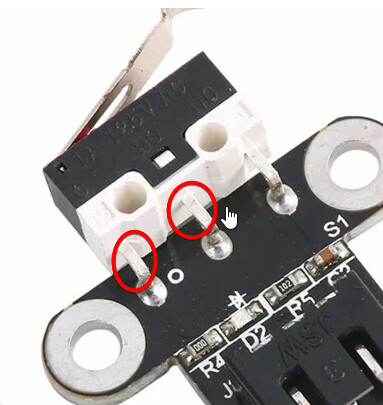
So you need the bottom 2 connectors
So you must have a black and red cable. plug them only on the bottom 2 matching connectors
So disconnect the NC cable and keep the two’s you’ve encircled?
Take a look here: Limit Switches - Diode Laser Wiki It explains most aspects of setting up limit switches.
Often it is enough to cut the power / vcc line (remove from connector) then it should work.
Thanks, i will check it out! Meanwhile i tried disconnecting white wire and kep red and black, it now plugs into PC without issue and turns on when i press it by hand, however when i run $22=1 from the console and then try to home it, as said here, it just rams into the limit switches and does nothing, doesn’t stop, starts skipping and then i have to turn it off by hand. Am i missing some steps please? Thanks!
I think you should disconnect the red wire and keep the white one (though you never know which scheme they used).
You can test the switches by sending the question mark command ? in console window. Then you get an output string, showing a section “Pn:”. If there is Pn:X, the x switch is recognized as activated. The same for y. I guess your switches are not recognized at all at the moment.
Alternatively, you can set $21=1, to enable hard limits. If you press a switch, you should immediately get a message of triggered hard limit.
I’ve tried this and many other combinations of plugged cables, switched white with red etc… and got to a point where it does recognize the limit switch, and the ? command says the switch is pressed even when it’s not pressed. When i press it and keep pressed, ? says it’s not pressed, once i release it i get a red message in console saying hard limit triggered and they recommend rehoming. Is this useful in any way? What to try next to get the switch to work to show pressed once pressed?
That’s fine. You can invert the limit switch logic by toggling $5. So set $5=1 if it was 0 before, then it should work.
It all works now, thank you! Trick was, if anyone has the same problem, to switch red cable with white and my $5 was set to 1 so i set it to 0 and it fixed the inverted signal problem too, now it homes like a charm and a good 20€ saved on limit switches! Thanks again for all the help.
I had a recent message about this and switches, I was given a link to new firmware
No! Do not update the firmware unless the switches don’t work! In very early versions, the switches were not working properly, but all Sculpfun laser of the last 3 years have a working firmware.
I sent a photo of my 32bit boards, which turns out is the better s30 board, so they sent me a link with instructions to do the update. Worked a charm. Have you got any reason why you’ve advised me not too as that opposite help direct from them
I think @misken meant to not flash the board without further diagnostics. You jumped in with your message, but without providing any detail. Flashing the controller board is usually a last-resort move, not the first thing to try.
Fortunately for you it was the solution to your particular situation.
Yes. It’s just not required. All those mainboards work perfectly fine without installing any firmware. Only the first S9 and S10 mainboards had a firmware issue. From 2022 on, all boards have a fully functioning firmware that does not need to be updated. And many people struggle doing it, so it’s strongly advised not to do the update and try without first.
I discovered the flaw back in those days and the recommendation to update the firmware was given by me first. Then they took it over and never changed it, though it’s absolutely not required anymore. But old YouTube videos last long ![]()
