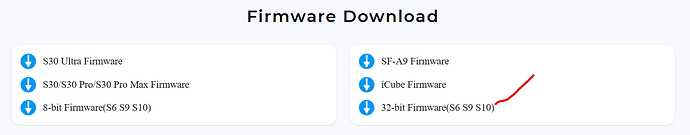Hello Everyone!
I’m at a loss and after hours reading posts I figure it would be best to ask. I have a Sculpfun s9 that I am attempting to add limit switches from Sculpfun on to. I watched the Sculpfun how to YouTube video which instructs the user to flash a new firmware to the machine. I did that but after reading many posts I’m not sure that was the right thing to do since my laser is brand new with the newest firmware on it. My issue is this, I turn the machine on and have the laser manually set to x0 y0, I then use light burn to move the laser to x50 y50 and then attempt to home the laser. The laser moves back to the limit switch and makes a horrible clicking like it’s waiting to push past it. I have verified that both limit switches are working and registering with light burn. What is odd is that when I look at the position before shutting the machine off it is x-429 and y-429. I have my switches as the lower left corner for the y (on the y rail) and left of the laser for the x.
Any help would be much appreciated.