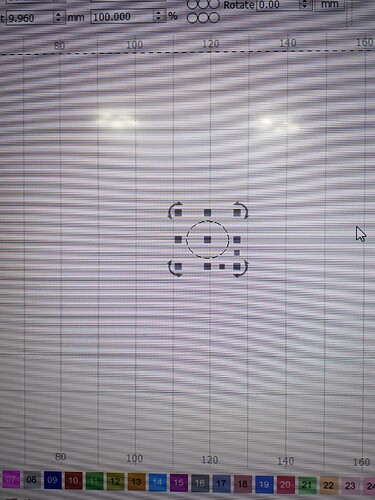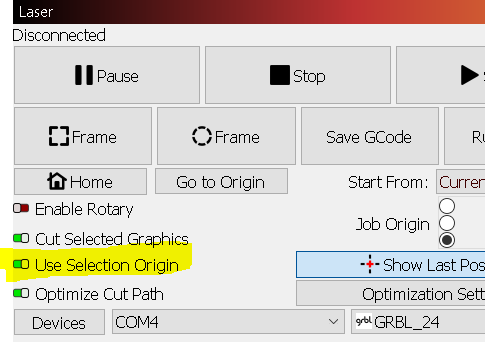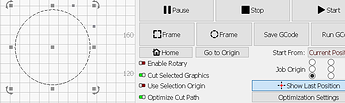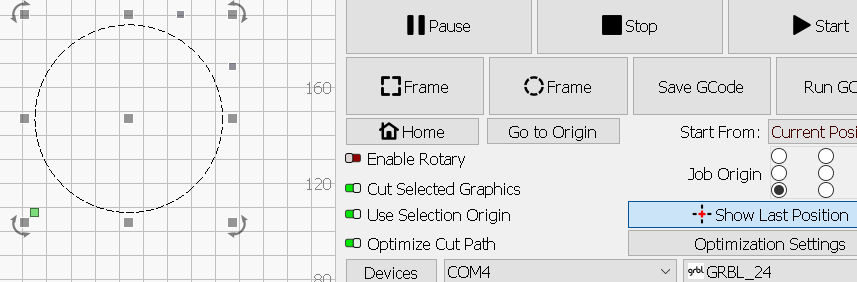Been using this machine for quite awhile now and I am not new to Lightburn. I have items selected on me pc screen. The grey squares to move the item are showing but not the arrows to rotate and the Green square to move laser head to start position are not showing. How do i correct these issues?
Can you get a screenshot?
Dskall, thanks for the reply. I was wrong on the rotation arrows…
But I dont see the green square to move the laser head to,
Just for examle proposes, i made a circle on the screen. I am not able to engrave the circle. The laser will fire with the fire button. There are no other items on the display.
Did you try ctrl +A and delete?
What does preview show?
What is your start from setting?
If it’s absolute coordinates, the green square will be at the machines 0, 0 location.
![]()
To help in positioning material, i only ever use current Position or user origin. Green square does not show.
I think it should show, no matter the start from setting. You may have not noticed it, but it should be there somewhere.
![]()
No Sir, I have been using Lightburn for 3 years. Know my way around , and not able to find or see the green square. I have rebooted PC and Lightburn. Power cycled Laser machine. There is only one Machine connected to PC and lightburn…Is It a Lightburn issue or a PC issue?
They are always on mine, so I have nothing to suggest at this point… maybe one of the tech people can drop in and advise us…
I run Ubuntu.
Maybe @johnjohn could advise us… ![]()
![]()
I do have used my 3 uses of Lightburn on computers, not sure what to try next.
Just have to hang in there until we can get one of the Lightburn people to advise us… sorry… ![]()
Might be smart to post the Lightburn version and what OS/version you are using… if this turns out to be an anomaly…
![]()